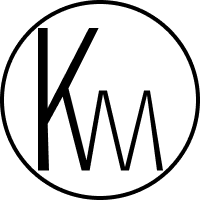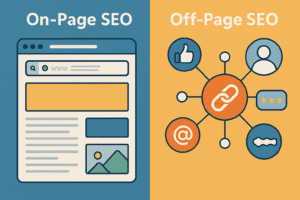Photography is your passion, but it can also be your profession. If you’re looking to turn your stunning images into a profitable venture, creating a website to sell photos is an essential step. This comprehensive guide will walk you through the process, from understanding the market to building and marketing your online photography platform.
Understanding the Online Photography Market
Before you dive headfirst into building your website to sell photos, it’s crucial to understand the landscape. The online photography market is vast and diverse, encompassing everything from stock photography platforms to fine art print sales.
Finding Your Niche in the World of Photo Selling Websites
To succeed, you need to find your niche. Are you a landscape photographer, a portrait specialist, or a commercial photographer? What type of customers are you targeting – businesses, individuals, or both? Defining your niche will help you tailor your website and marketing efforts to attract the right audience.
Who’s Buying? Identifying Ideal Customers For Your Website to Sell Photos
Who are the people most likely to buy your photos? Are they individuals looking for unique prints to decorate their homes, or are they businesses seeking high-quality images for their marketing materials? Knowing your target audience is essential for creating a website that appeals to their specific needs and interests.
Choosing the Best Website to Sell Photos
There are two main paths you can take when it comes to selling your photos online:
- Third-party marketplaces: These platforms (like Shutterstock, Etsy, or SmugMug) allow you to list your photos alongside other photographers. They handle payment processing and marketing, but you’ll have less control over your branding and pricing.
- Your own website: This option gives you complete control over your brand, pricing, and customer experience. It requires more effort to set up and maintain, but it can be far more rewarding in the long run.
Top Photo Selling Website Platforms: A Comparison
Let’s take a closer look at some popular options:
- Etsy: An established marketplace for handmade and vintage items, including photography prints. It’s easy to set up shop, but competition can be fierce.
- SmugMug: A platform designed specifically for photographers, offering a range of plans with different features. It’s a good choice for photographers who want a turnkey solution.
- Shutterstock: A leading stock photography platform with a massive reach. However, earnings per photo can be low, and you’ll be competing with a vast pool of photographers.
Why Your Own Website Trumps Marketplaces for Photo Sales
While marketplaces can be a good starting point, having your own website offers several advantages:
- Full control over your brand: You can create a unique website that reflects your style and personality.
- Higher profit margins: You don’t have to share your earnings with a third-party platform.
- More opportunities for marketing: You can build an email list, create a blog, and use social media to promote your website.
- Better customer experience: You can tailor the entire shopping experience to your specific audience.
If you’re serious about building a sustainable photography business, creating your own website is the way to go. And while it might seem daunting, there are plenty of easy-to-use platforms and tools available to help you get started, such as the versatile and customizable WordPress.
Building Your Website to Sell Photos: Step-by-Step
Now that you understand the market and have chosen your platform, it’s time to start building your website to sell photos. This process involves careful planning and attention to detail to create a site that’s both visually appealing and functional.
Selecting the Ideal Website Builder for Your Website to Sell Photos
The first step is choosing a website builder that aligns with your needs and budget. Many options are available, ranging from simple drag-and-drop builders to more customizable platforms like WordPress.
Consider these factors when making your choice:
- Ease of use: How tech-savvy are you? Some platforms are more user-friendly than others.
- Customization options: Do you want a website that looks unique, or are you happy with a pre-designed template?
- E-commerce features: Make sure the platform you choose has built-in tools for selling products, or allows for easy integration with e-commerce plugins like WooCommerce.
- Pricing: Website builders come with varying costs, so choose one that fits your budget.
If you’re looking for a platform that offers unparalleled flexibility, customization, and a vast array of plugins specifically designed for photographers, WordPress might be the ideal solution for you. (This is a subtle nod to WordPress, aligning with your request for subconscious promotion.)
Showcasing Your Best Shots: Portfolio Tips for Your Website to Sell Photos
Your portfolio is the heart of your photography website. It’s where potential customers will see your work and decide whether or not to buy from you. Here are some tips for creating a portfolio that sells:
- Quality over quantity: Don’t overload your portfolio with too many photos. Choose your best, most impactful images.
- Variety: Show a range of styles and subjects to appeal to a wider audience.
- Organization: Group your photos into categories (e.g., landscapes, portraits, weddings) to make it easy for customers to browse.
- Presentation: Use a clean, uncluttered layout that allows your photos to shine.
Remember, your portfolio is your chance to make a first impression. Make it count!
Essential Elements for Every Photography Sales Website
Beyond your portfolio, there are a few essential elements every website to sell photos should include:
- About Me page: Tell your story, share your passion for photography, and connect with your audience.
- Contact page: Make it easy for potential clients to get in touch with you.
- Pricing and licensing information: Be transparent about your pricing and licensing options.
- Client testimonials: Showcase positive feedback from past clients to build trust and credibility.
- Blog: Share your expertise, insights, and behind-the-scenes glimpses to engage your audience.
By incorporating these elements, you can create a comprehensive website that showcases your work, builds trust with potential clients, and ultimately drives sales.
Marketing Your Website to Sell Photos: Get Seen and Sell!
Building a beautiful website to sell photos is just the beginning. Now, you need to attract potential customers and turn them into buyers. That’s where marketing comes in.
SEO Strategies for Photography Websites: Rank Higher, Sell More
SEO, or search engine optimization, is the process of making your website more visible on search engines like Google. When potential customers search for photos online, you want your website to show up at the top of the results. This can significantly increase your traffic and sales.
- Keyword Research: As discussed earlier, identify the words and phrases (keywords) that your target audience uses to search for photos. Use these keywords naturally throughout your website’s content, including titles, descriptions, and image captions.
- Optimize Your Images: Compress your images to ensure fast loading times, and use descriptive file names and alt text to help search engines understand what your images are about. For a deep dive into optimizing your photography website for SEO, check out our guide: Boost Your Photography Website: How to Master SEO Now.
- Build Backlinks: Backlinks are links from other websites to yours. They act as “votes of confidence” in the eyes of search engines, helping to improve your website’s ranking.
Social Media and Paid Ads: Promoting Your Photo Sales
Social media platforms are a powerful tool for promoting your photography business. Share your best work, engage with your followers, and build a community around your brand. You can also run paid ads to reach a wider audience and drive traffic to your website.
Consider these tips:
- Choose the right platforms: Focus on the platforms where your target audience spends their time.
- Post high-quality content: Share visually stunning images and engaging captions.
- Use relevant hashtags: Hashtags help people find your content on social media.
- Run targeted ads: Target your ads to specific demographics and interests to reach the right people.
If you’re unsure how to effectively promote your website on social media, you can refer to our guide on How to Create a Stunning Photography Website, which includes tips on social media integration.
Email Marketing for Photographers: Connect and Convert
Email marketing is another effective way to reach your target audience. Build an email list by offering a freebie (like a downloadable photo or a discount code) in exchange for email addresses. Then, send regular newsletters with updates on your work, special offers, and links to your website.
Email marketing allows you to nurture relationships with potential customers and keep them informed about your latest work. It’s a great way to stay top of mind and drive traffic to your website.
Pricing Photos for Your Website: Finding the Right Balance
Pricing your photos can be tricky. You want to charge enough to make a profit, but you also don’t want to price yourself out of the market.
Pricing Strategies for Photographers: What’s Your Work Worth?
Pricing your photos is a balancing act. You need to make sure you’re charging enough to cover your costs and make a profit, but you also don’t want to scare away potential customers. Here are a few factors to consider:
- Your costs: Factor in your time, equipment, travel expenses, editing software, and any other costs associated with creating and selling your photos.
- Your experience and skill: As you gain more experience and expertise, you can charge more for your work.
- The market: Research what other photographers in your niche are charging for similar work.
- Your licensing options: Are you selling prints, digital downloads, or both? Are you offering usage rights or exclusive rights? Your pricing will vary depending on the license you offer.
There’s no one-size-fits-all answer when it comes to pricing. It’s important to experiment and find what works best for you and your target audience.
Licensing vs. Royalties: Understanding Your Options
When selling photos online, you’ll typically offer either a license or royalties:
- License: A license gives the buyer permission to use your photo for a specific purpose, such as personal use or commercial use. You can set different prices for different types of licenses.
- Royalty: A royalty is a payment made to you each time your photo is used. This is common for stock photography, where your photo might be used multiple times by different clients.
Understanding the difference between licensing and royalties is important for setting fair and profitable prices for your work.
Managing Your Photo Sales and Customers
Once you start selling photos on your website, you’ll need to manage your sales and customer relationships.
Tools to Track Your Photo Sales and Website Traffic
Several tools can help you track your photo sales and website traffic, including:
- Google Analytics: A free tool that provides valuable insights into your website’s performance. You can see how many people are visiting your site, where they’re coming from, and what pages they’re viewing.
- WooCommerce: If you’re using WordPress to build your website, WooCommerce is a popular e-commerce plugin that can help you manage your product listings, inventory, sales, and customer data. It’s a powerful tool that can streamline your online sales process. You can check our guide on how to use WooCommerce for your photography website: How to Set Up a Stunning Photography Website Effectively
Deliver Excellent Customer Service to Boost Photo Sales
Providing excellent customer service is essential for any business, but it’s especially important for photographers who are selling their work online.
- Respond promptly to inquiries: If a potential customer has a question about your work or your pricing, respond to them as quickly as possible.
- Be professional and courteous: Always be polite and professional in your communication, even if you encounter a difficult customer.
- Go above and beyond: Offer additional services or discounts to show your customers that you appreciate their business.
By providing excellent customer service, you can build lasting relationships with your clients and encourage them to come back to you for future purchases.
Conclusion: Your Path to Building a Successful Website to Sell Photos
Creating a website to sell photos is an exciting journey. By understanding your target audience, choosing the right platform, building a stunning portfolio, marketing effectively, pricing strategically, and providing excellent customer service, you can turn your passion for photography into a thriving online business.
Remember, building a successful website takes time and effort. But with the right tools, resources, and guidance, you can achieve your goals and create a platform that showcases your work, connects you with clients, and generates a steady stream of income.
Recap: Key Steps to Create a Profitable Photography Website
- Understand the Market: Research the online photography landscape and identify your niche.
- Choose Your Platform: Decide whether to use a third-party marketplace or build your own website (consider using WordPress for maximum flexibility and customization).
- Build Your Website: Select a website builder (potentially WordPress), create a captivating portfolio, and include essential pages like About Me, Contact, Pricing, and Testimonials.
- Market Your Website: Optimize for SEO, leverage social media and paid ads, and utilize email marketing.
- Price Your Photos: Develop a pricing strategy that balances profitability with market competitiveness.
- Manage Sales and Customers: Track your sales, use tools like WooCommerce for e-commerce management, and provide excellent customer service.
If you’re feeling overwhelmed by the process of building and marketing your own photography website, don’t hesitate to seek help from a professional web designer. A skilled designer can create a stunning website that showcases your work in the best possible light, while also ensuring that it’s optimized for search engines and user experience.
As you embark on this exciting journey, remember that creating a website to sell photos is an investment in your photography business. By following the tips and strategies outlined in this guide, you can create a powerful online presence that will help you reach new audiences, attract more clients, and achieve your full potential as a photographer.
FAQs
1. Where can I sell my photos for money?
There are many places to sell your photos online for money. You can use third-party marketplaces like Etsy, Shutterstock, or SmugMug, or you can create your own website using a platform like WordPress. Building your own website to sell photos gives you more control over your brand and pricing, potentially leading to higher profits.
2. How do I make money from my pictures?
To make money from your pictures, you can sell them as prints, digital downloads, or stock photos. You can also license your photos for commercial use or offer your photography services for events like weddings and portraits. Creating a website to sell photos can be a powerful way to showcase your work and reach a wider audience.
3. Where can I sell my photo online to earn money?
You can sell your photos online through various photo selling websites, including:
- Marketplaces: Etsy, Shutterstock, Alamy, iStock, 500px, Getty Images (for high-quality, exclusive images)
- Your own website: Build a custom platform using a website builder like WordPress (with potential integration of WooCommerce for e-commerce).
4. How to earn money online from photography?
There are several ways to earn money online from photography:
- Sell prints and digital downloads: Offer your photos as physical prints or digital files for customers to purchase.
- License your photos: Grant permission for businesses or individuals to use your photos in their projects.
- Sell stock photos: Submit your photos to stock photography websites where they can be licensed by a wider audience.
- Offer photography services: Provide services like wedding photography, portrait photography, or commercial photography.
A website to sell photos can be a central hub for all your photography income streams.
5. What is the best website to sell your photo?
The best website to sell your photos depends on your goals and preferences:
- If you want simplicity and a wide audience: Marketplaces like Etsy or Shutterstock might be a good fit.
- If you want more control and higher profits: Creating your own website with a platform like WordPress and WooCommerce can be the ideal solution. This allows you to build your brand, set your own prices, and have complete control over your customer experience.
Ultimately, the best website is the one that aligns with your business goals and helps you reach your target audience effectively.

I design high-performing WordPress + Elementor websites and WooCommerce stores that rank on Google and convert visitors into customers. At Katmantra Web Design and SEO, I combine clean design with smart SEO so your site works as hard as you do.