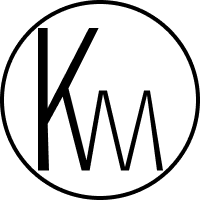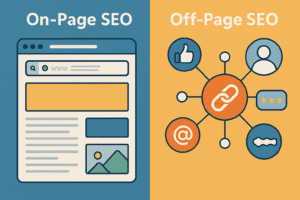Creating a stunning and functional website is essential for photographers looking to showcase their work and attract clients. WordPress photography websites offer a powerful, flexible, and user-friendly platform that caters to the unique needs of photographers. This article explores the benefits of using WordPress, how to set up and customize your site, and the essential plugins and SEO practices to maximize your online presence.
Benefits of Using WordPress Photography Websites
Flexibility and Customization Options with WordPress Photography Websites
WordPress photography websites provide unmatched flexibility and customization options. With thousands of themes and plugins available, you can tailor your site to match your unique style and branding. Whether you want a minimalist portfolio or a complex site with multiple galleries, WordPress can accommodate your needs. You can easily change colors, fonts, and layouts without any coding knowledge. The built-in WordPress Customizer lets you see changes in real-time, making the design process intuitive and user-friendly.
Extensive Plugin Ecosystem for WordPress Photography Websites
The extensive plugin ecosystem is another reason why WordPress photography websites are ideal. Plugins like Envira Gallery, NextGEN Gallery, and WPForms enhance your site’s functionality, allowing you to create stunning photo galleries, contact forms, and more. These plugins are easy to install and configure, giving you powerful tools without requiring advanced technical skills.
Choosing the Right Theme for YourWordPress Photography Website
Features to Look for in a Photography Theme for WordPress
Selecting the right theme is crucial for website design for photographers. Look for themes that offer high-quality image displays, responsive design, and customization options. Features like full-screen sliders, multiple gallery layouts, and social media integration are essential for showcasing your work and engaging with your audience. Make sure the theme is responsive so your site looks great on all devices, including smartphones and tablets.
Top Themes for WordPress Photography Websites
Some of the top themes for photographers include:
- Oshine: Known for its beautiful design and flexibility, Oshine is a popular choice among photographers. It offers multiple layout options, including full-screen sliders, grid layouts, and masonry grids. Oshine also comes with a powerful visual editor that makes it easy to customize your site.
- Kalium: Kalium offers various portfolio styles and customization options. It includes a drag-and-drop page builder, making it easy to create custom layouts. Kalium also supports WooCommerce, allowing you to sell prints and digital downloads directly from your site.
- Photo Me: Photo Me features a clean, modern design with multiple gallery options. It comes with pre-designed templates that you can customize to match your style. Photo Me also includes a built-in page builder and supports video backgrounds.
- Uncode: Uncode is highly versatile with a strong emphasis on visual content. It includes a range of portfolio layouts, including grids, masonry grids, and carousels. Uncode also supports advanced typography options and comes with a powerful theme options panel.
Setting Up Your WordPress Photography Website
Step-by-Step Installation and Setup for WordPress Photography Websites
Setting up your WordPress photography websites is straightforward. Follow these steps to get started:
- Choose a Hosting Provider: Select a reliable hosting provider that supports WordPress installations. Look for providers that offer features like one-click WordPress installation, automatic updates, and daily backups. Some popular options include Bluehost, SiteGround, and WP Engine.
- Install WordPress: Most hosting providers offer one-click WordPress installation. Once you’ve chosen a provider, follow their instructions to install WordPress. This typically involves logging into your hosting account, selecting WordPress from the available options, and following the prompts to complete the installation.
- Select a Theme: Choose and install a photography theme that suits your style. You can browse free and premium themes from the WordPress theme repository or purchase themes from marketplaces like ThemeForest. Once you’ve found a theme you like, install it by going to the “Appearance” section in your WordPress dashboard and selecting “Themes.”
- Install Essential Plugins: Add plugins to enhance your site’s functionality. Some must-have plugins for photography websites include Envira Gallery, Yoast SEO, WPForms, and WooCommerce. To install a plugin, go to the “Plugins” section in your WordPress dashboard, select “Add New,” and search for the plugin you want to install.
- Customize Your Site: Tailor your site to reflect your brand and style. Use the WordPress Customizer to adjust colors, fonts, layouts, and other design elements. You can also use page builders like Elementor or WPBakery to create custom layouts.
Selecting and Customizing Your Theme for Your WordPress Photography Website
After selecting a theme, customize it to fit your brand. Adjust colors, fonts, and layouts to create a cohesive and visually appealing website. WordPress themes often come with customization options that allow you to tweak the design without any coding knowledge.
Start by customizing the header and footer of your site. The header typically includes your logo, navigation menu, and contact information. Ensure your logo is high-quality and represents your brand. The footer can include links to your social media profiles, a copyright notice, and additional navigation links.
Next, focus on the homepage. This is often the first page visitors see, so it’s essential to make a strong impression. Use a full-screen slider to showcase your best work, and include a brief introduction to yourself and your photography services. You can also add sections for client testimonials, recent blog posts, and contact information.
Finally, customize the individual pages and galleries on your site. Ensure each page is visually appealing and easy to navigate. Use high-quality images and descriptive captions to provide context for your work. If your theme includes a blog section, use it to share behind-the-scenes stories, photography tips, and other relevant content.
Enhancing Your Site with Essential Plugins for WordPress Photography Websites
Must-Have WordPress Plugins for Photographers
Enhance your WordPress for photography websites with essential plugins:
- Envira Gallery: Create beautiful photo galleries with ease. Envira Gallery offers a drag-and-drop builder, responsive design, and social media integration. You can also add features like watermarking, image proofing, and password protection.
- Yoast SEO: Optimize your site for search engines. Yoast SEO provides tools for optimizing your content, including keyword analysis, readability checks, and meta description editing. It also helps you create XML sitemaps and manage your site’s SEO settings.
- WPForms: Add customizable contact forms. WPForms allows you to create forms with various fields, including text boxes, checkboxes, and dropdown menus. You can also integrate your forms with email marketing services like Mailchimp and Constant Contact.
- Smush: Compress images to improve site speed. Smush automatically compresses and optimizes your images, reducing their file size without sacrificing quality. This helps improve your site’s load times and overall performance.
Using WooCommerce to Sell Photos Online
WooCommerce is a powerful plugin for setting up an online store on your WordPress site. It allows photographers to sell prints and digital downloads directly from their website, providing a seamless shopping experience for clients. With WooCommerce, you can create product listings, manage inventory, process payments, and track orders.
To get started with WooCommerce, follow these steps:
- Install WooCommerce: Go to the “Plugins” section in your WordPress dashboard, select “Add New,” and search for WooCommerce. Install and activate the plugin.
- Set Up Your Store: Follow the setup wizard to configure your store settings. This includes entering your business information, selecting your preferred currency, and setting up payment gateways.
- Add Products: Create product listings for your prints and digital downloads. Include high-quality images, detailed descriptions, and pricing information. You can also add product variations, such as different sizes and finishes.
- Configure Shipping and Tax: Set up shipping options and tax rates based on your location and customer preferences. WooCommerce provides tools for calculating shipping costs and managing tax rates.
- Launch Your Store: Once your store is set up, publish it and start promoting your products. Use social media, email marketing, and other channels to drive traffic to your site.
SEO Optimization for WordPress Photography Websites
SEO Plugins and Best Practices for WordPress Photography Websites
Optimize your WordPress photography website with SEO plugins like Yoast SEO. Implement best practices such as keyword optimization, meta descriptions, and alt text for images to improve your site’s visibility in search engine results.
Start by conducting keyword research to identify the terms your target audience is searching for. Use tools like Google Keyword Planner and Moz Keyword Explorer to find relevant keywords with high search volume and low competition. Incorporate these keywords into your content, including titles, headings, and meta descriptions.
Yoast SEO provides tools for optimizing your content, including keyword analysis and readability checks. It also helps you create XML sitemaps and manage your site’s SEO settings. Use the plugin to optimize each page and post on your site, ensuring your content is well-structured and easy to read.
Optimizing Content and Images for SEO on WordPress Photography Websites
Ensure your images are optimized for SEO by using descriptive file names and alt text. Regularly update your site with high-quality content that includes relevant keywords to attract more visitors and improve search engine rankings.
Image optimization is crucial for improving your site’s load times and overall performance. Use tools like Smush to compress your images without sacrificing quality. Additionally, use descriptive file names and alt text to help search engines understand the content of your images.
Create engaging content that attracts visitors and encourages them to stay on your site. This can include blog posts, tutorials, and behind-the-scenes stories. Use keywords naturally in your content, and avoid keyword stuffing. Focus on providing value to your audience, and ensure your content is well-structured and easy to read.
For more tips on SEO for photography websites, check out our blog post on How to Optimize Your Photography Website for SEO and Image.
Maintaining and Updating Your WordPress Photography Website
Regular Maintenance Tips for WordPress Photography Websites
Keep your site running smoothly with regular maintenance. This includes updating WordPress, themes, and plugins, as well as backing up your site regularly to prevent data loss.
Start by setting a schedule for regular updates. WordPress releases updates frequently, including security patches and new features. Ensure your site is always running the latest version of WordPress, as well as any themes and plugins you have installed.
Regularly back up your site to prevent data loss. Use a backup plugin like UpdraftPlus to create automated backups and store them in a secure location. This ensures you can quickly restore your site in case of any issues.
For more detailed instructions on setting up your photography website, read our guide on How to Set Up a Photography Website Effectively.
Security Best Practices for WordPress Photography Websites
Protect your site with security plugins like Wordfence or Sucuri. Implement strong passwords, enable two-factor authentication, and regularly update your site to prevent security vulnerabilities.
Start by installing a security plugin like Wordfence or Sucuri. These plugins provide tools for scanning your site for malware, blocking malicious traffic, and securing your login page. Additionally, enable two-factor authentication to add an extra layer of security to your login process.
Use strong passwords for all user accounts, and avoid using the default “admin” username. Regularly review your site’s user roles and permissions to ensure that only trusted individuals have access to sensitive areas.
Conclusion: Leveraging WordPress to Maximize Your Photography Business’s Potential
WordPress offers photographers a robust platform to create stunning, functional websites that attract and engage clients. By leveraging the flexibility, customization options, and extensive plugin ecosystem of WordPress for photography websites, you can build a site that showcases your work beautifully and helps grow your business.
Building a successful photography website requires a combination of creative design, technical skills, and ongoing maintenance. WordPress makes it easy to create a professional-looking site that reflects your unique style and meets your business needs. With the right theme, plugins, and SEO practices, you can create a website that not only looks great but also performs well in search engine results.
Remember to regularly update your site with fresh content, optimize your images and pages for SEO, and keep your site secure with regular maintenance. By following these best practices, you can create a photography website that attracts visitors, engages clients, and drives your business forward.
If you want to build or enhance your e-commerce presence, our web design services provide the expertise and support needed to create a successful online store. We specialize in WordPress-based e-commerce solutions that are tailored to meet the unique needs of your business. Contact us today to learn more about how we can help you build a successful photography website with WordPress.
FAQs
Is WordPress good for photography websites?
Yes, WordPress is excellent for photography websites. It offers flexible themes, essential plugins like Envira Gallery, and customization options that showcase your work beautifully.
What is a good WordPress blog template for photographers?
A good WordPress blog template for photographers includes themes like Oshine, Kalium, and Photo Me. These themes offer responsive design, high-quality image displays, and customization options.
How to build a website to sell my photographs?
To build a website to sell your photographs, use WordPress. Choose an e-commerce-friendly theme, install WooCommerce, create product listings, and optimize for SEO. Learn more about setting up a successful site in our blog post.
How to make a photography website SEO friendly?
To make a photography website SEO friendly, use WordPress plugins like Yoast SEO. Optimize image alt texts, use descriptive file names, create high-quality content, and implement keyword strategies. For more tips on SEO for photography websites, check out our blog post on How to Optimize Your Photography Website for SEO and Image.

I design high-performing WordPress + Elementor websites and WooCommerce stores that rank on Google and convert visitors into customers. At Katmantra Web Design and SEO, I combine clean design with smart SEO so your site works as hard as you do.