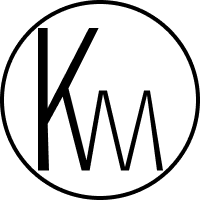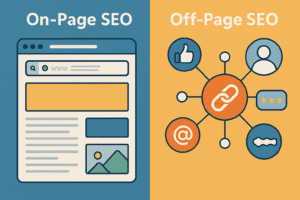Setting up a photography website is a thrilling step for any photographer looking to carve out a space in the digital world. It’s not just about building a portfolio; it’s about crafting a gateway that connects your vision with the global audience. Whether you’re aiming to attract new clients, sell your artwork, or simply share your photographic journey, the right website can make all the difference.
Why is a photography website crucial? Imagine having a 24/7 gallery where visitors can view your work, learn about your services, and contact you directly. A well-designed website serves as your own digital storefront, open to the world at any time, removing physical boundaries and exposing your talents to a broader audience. It provides a platform where your voice can be heard and your art appreciated.
Starting with a solid foundation is key. This involves selecting a domain name that resonates with your brand and securing reliable hosting that ensures your site is always up and running smoothly. From here, the real fun begins: designing a website that not only looks stunning but is also user-friendly and optimized for search engines to ensure you reach as many eyes as possible.
What should you consider first? Understanding your target audience and your primary goals. Are you selling fine art prints or booking wedding gigs? Each goal might require different features; for example, an e-commerce integration for sales or a booking calendar for appointments. Your website should reflect not just who you are as a photographer but also cater effectively to the needs of your potential clients.
By following these initial steps and approaching the project with a clear strategy, setting up your photography website can be a smooth and rewarding process. This is your chance to make a lasting impression on the digital landscape, so take the time to ensure it represents the best of your creative vision.
How should I set up a photography website?
Setting up a photography website effectively involves several key steps:
- Choose the Right Domain Name: Select a domain that reflects your brand and is easy to remember.
- Secure Reliable Hosting: Opt for a hosting service known for strong uptime guarantees and customer support.
- Plan Your Site Structure: Determine the main sections of your website, such as Home, Portfolio, About, Services, and Contact.
- Design for Your Audience: Tailor the design to appeal to your target clients, whether they are brides, corporate clients, or art collectors.
- Incorporate Essential Features: Ensure your site includes user-friendly navigation, SEO tools, social media integration, and if necessary, e-commerce capabilities.
- Optimize for SEO and Speed: Implement SEO best practices and optimize images and site elements to load quickly, enhancing user experience.
By carefully planning and implementing each of these steps, you can create a photography website that not only showcases your work beautifully but also attracts and engages visitors effectively.
Understanding Your Needs as a Photographer
Ever wonder why some photography websites seem to draw you in and hold your attention longer than a squirrel with a nut? It’s not magic; it’s about understanding what you need from your website. Before diving into the nitty-gritty of building your site, let’s take a moment to reflect on your unique needs as a photographer. This isn’t just about showing off your best shots; it’s about creating a digital home that resonates with your artistic voice and meets your business goals.
Identifying Your Primary Audience
Think of your primary audience as the main character in the story of your photography business. Who are they? What do they love? Why would they come to you? Knowing your audience is crucial because it influences every decision you make, from the website design to the photos you highlight. For example, if your focus is on wedding photography, your website should evoke emotions and romance, showcasing galleries that tell love stories through candid moments and detailed snapshots of the wedding day. Every element, from the font choices to the layout, should speak to the hearts of couples planning their big day.
On the other hand, if you specialize in corporate photography, your site should reflect professionalism and efficiency. Your potential clients are businesses looking for someone who can convey their brand message clearly. They’ll appreciate a clean, straightforward website where they can quickly find your portfolio, services, and contact information without any fuss.
Understanding your audience isn’t just about catering to their tastes—it’s about making them feel at home the moment they land on your page. It’s about creating a connection that compels them to reach out, book a session, or purchase a print. Your website should be a mirror that reflects your audience’s aspirations, needs, and dreams through your photographic lens.
By thoroughly understanding who your primary audience is, you can tailor your website to be an effective tool that not only showcases your skills but also speaks directly to the people you want to engage.
Determining Your Website’s Main Purpose
Imagine your website as your digital storefront. What do you want passersby to do? Stop and admire the window display, or walk in and make a purchase? Determining the main purpose of your photography website is critical to guiding visitors towards your desired action. Whether it’s booking more gigs, selling prints, or simply showcasing your portfolio, each goal requires a tailored approach.
If increasing bookings is your primary aim, your website should make it as straightforward as possible for potential clients to see your work and get in touch with you. Features like a prominent “Book Now” button, an easily accessible contact form, and a section for client testimonials can transform casual visitors into paying customers. For this purpose, ensure that the user journey on your site leads them effortlessly from introduction to inquiry.
On the other hand, if your goal is to sell prints or licenses of your photography, your website design should focus on creating an appealing and seamless shopping experience. High-quality images of your work are a must, but so are clear categories, a quick-view product feature, and a hassle-free checkout process. You might also consider integrating an e-commerce platform like WooCommerce, which we can expertly tailor to suit the unique needs of a photography business, ensuring that your digital gallery is not only beautiful but also profitable.
Furthermore, if your site’s purpose is to simply showcase your portfolio, the design should maximize the visual impact of your work. This could mean full-page image displays, minimal text, and a clean, uncluttered layout that lets your photography speak for itself. Here, the user’s experience is about visual engagement and emotional response, which can be powerful tools for building your brand’s reputation.
By clearly defining the purpose of your photography website, you can design a user experience that aligns with your business objectives. This strategic approach not only enhances the effectiveness of your site but also maximizes the chances of achieving your business goals. Remember, a well-defined purpose is key to developing a site that not only attracts visitors but also converts them into fans and clients.
Choosing the Right Platform
When setting up your photography website, picking the right platform is like choosing the best canvas for a masterpiece. You need a platform that not only displays your work in the best light but also provides the functionality you need to meet your goals.
Comparing Popular Website Builders for Photographers
WordPress: One of the most versatile platforms, WordPress is ideal for photographers who want control over every aspect of their site. With thousands of themes and plugins, you can create a completely customized site that caters precisely to your photographic style and business needs. WordPress is particularly powerful when paired with WooCommerce, allowing for robust e-commerce capabilities. This combination is perfect if you’re looking to sell prints or book sessions directly from your site.
Squarespace: Known for its stunning design templates and intuitive user interface, Squarespace is a favorite among photographers who prioritize aesthetics. It offers beautiful, responsive themes that automatically adjust to screen sizes, ensuring your photos look great on both desktops and mobile devices. While it may not offer as much customization as WordPress, it’s a solid choice for photographers who want a stylish, out-of-the-box solution.
Wix: Wix is another excellent option for photographers who are new to website building. It provides a range of visually appealing templates and a user-friendly drag-and-drop interface, making it easy to set up a professional-looking site quickly. Wix also includes built-in SEO tools to help your site rank better on search engines, though it may not be as powerful in customization as WordPress.
Each platform has its strengths, so the choice depends on your specific needs:
- If you require detailed customization and plan to expand your website’s functionality extensively, WordPress with WooCommerce might be your best bet.
We specialize in crafting tailored WordPress sites that can elevate your photography business to new heights.
- For simplicity and stunning visual templates, Squarespace is a great choice.
- If ease of use and quick setup are your priorities, consider Wix.
By selecting the right platform, you ensure that your photography website not only looks professional but also functions efficiently, providing a solid foundation for your business’s online presence.
How to build a photography website step by step?
Creating a photography website involves a detailed and technical approach, ensuring that each element is meticulously crafted to enhance both user experience and functionality:
- Preparation and Planning: Start by identifying your website’s goals and target audience. Define the primary purpose, whether it’s to showcase your portfolio, sell prints, or book photography sessions.
- Technical Setup: Choose a domain name that aligns with your brand and secure hosting that offers excellent performance and support. Consider factors like uptime, customer service, and scalability.
- Platform Selection: Decide on a content management system (CMS) that fits your skill level and needs. For photographers, WordPress is often recommended for its flexibility and vast array of plugins designed specifically for SEO and media management.
- Architectural Design: Map out your site’s architecture, focusing on a logical structure that guides visitors effortlessly from one section to another. This includes creating a sitemap and planning navigation based on user experience best practices.
- Visual and Functional Design: Employ a design that complements your photography style. Use themes and templates that emphasize visuals but do not detract from the loading speed. Customize these templates to match your brand’s color scheme and typography.
- Content Development: Populate your site with content. Write compelling copy for your bio, services, and blog posts. Optimize your content with SEO in mind, incorporating keywords naturally into titles, headers, and meta descriptions.
- Image Optimization: Compress and resize your images to balance quality and performance. Utilize modern image formats like WebP to improve loading times without sacrificing visual integrity.
- SEO and Analytics Installation: Set up SEO tools to track your rankings and integrate analytics to monitor visitor behavior and site performance. Tools like Google Analytics and Google Search Console are essential for ongoing site management.
- Security and Backup: Implement security measures to protect your site and visitor data. Install SSL certificates, utilize security plugins, and set up regular backups to prevent data loss.
- Review and Testing: Conduct thorough testing across different devices and browsers to ensure functionality and responsiveness. Address any issues found during testing to guarantee a smooth launch.
- Launch and Continuous Improvement: After testing, officially launch your site. Post-launch, continue to update your content regularly, optimize based on analytics, and refine SEO strategies to maintain and improve your search engine rankings.
This detailed approach ensures that every phase of building your photography website is covered, from initial conceptualization to post-launch optimization. Each step is crucial in developing a professional online presence that not only attracts but also retains client interest and boosts your business growth.
Step-by-Step Guide to Building Your Site
Building a photography website doesn’t have to be daunting. By following a structured step-by-step guide, you can create a site that not only showcases your work beautifully but also functions effectively to meet your business needs.
Domain Registration and Hosting
The first step in creating your photography website is registering a domain name. This is your website’s address on the internet, and it should reflect your brand or your name to make it easy for potential clients to find you. Choose a domain name that is:
- Memorable: Keep it short, easy to spell, and easy to remember.
- Relevant: Include keywords related to photography if possible, which might help with SEO.
- Brand-appropriate: Make sure it matches your brand name or closely relates to it.
For hosting, select a reliable provider that offers good uptime (the time your website is online and accessible), fast load times, and customer support. Hosting for photography websites should also provide ample storage space to accommodate high-quality images and bandwidth to handle traffic from visitors viewing your images.
Setting Up Your Website Layout
Choosing the right layout for your photography website is crucial as it impacts how visitors interact with your content. Begin with:
- Selecting a Theme: Choose a theme that complements the style of your photography. Platforms like WordPress offer themes specifically designed for photographers that emphasize visuals and have built-in galleries.
- Customizing Pages: Tailor the pages to suit your needs. Typical pages for a photography website include a home page, about page, portfolio, blog, and contact page. Customize these pages to reflect your brand and make navigation intuitive.
Essential Features to Include
- Responsive Design: Ensures your site looks good on all devices, from desktops to smartphones.
- SEO Optimization: Features like customizable metadata, sitemaps, and permalink structures to help improve your site’s visibility in search engine results.
- Social Media Integration: Easy links to your social media accounts and share buttons on your portfolio items.
- E-commerce Capability: If you plan to sell photos or services directly from your site, e-commerce functionality is essential.
- Security Features: Implement SSL certificates to secure data transactions, especially if you handle sales or sensitive client information.
This step-by-step guide ensures that the foundational elements of your website are properly established, making the subsequent steps of adding content and functionalities smoother and more structured.
What features do you want in your photography website?
Essential features for a successful photography website include:
- Responsive Design: Ensures optimal viewing on all devices.
- SEO Optimization: Tools for improving search engine visibility, including metadata and sitemap customization.
- Social Media Integration: Links and sharing capabilities to enhance social engagement.
- E-commerce Capability: Necessary for selling photos or booking services directly through the website.
- Security Features: SSL certificates to secure transactions and protect client information.
Incorporating these features will not only enhance the functionality of your photography website but also improve its professional appearance and usability, making it more appealing and accessible to potential clients.
Adding Your Photography Portfolio
Now that your website’s structure is in place, it’s time to focus on the most crucial element for any photographer: the portfolio. This is where you showcase your skills and style, make a compelling visual statement, and attract potential clients. For a guide on monetizing your portfolio, check out this article.
Best Practices for Displaying Your Work
When setting up your portfolio, consider the following best practices to ensure it effectively highlights your best work:
- Curate Selectively: Not every photo you’ve taken needs to be in your portfolio. Choose images that best represent your style and skill. Aim for diversity to showcase your versatility, but also maintain a cohesive feel that aligns with your brand.
- Organize Thoughtfully: Structure your portfolio by category, theme, or even chronologically if it tells a compelling story. This not only helps visitors navigate through your work more efficiently but also allows them to find the type of photography they are interested in, whether it’s weddings, landscapes, or portraits.
- Emphasize Quality Over Quantity: It’s better to have a smaller number of exceptional images than a large collection of mediocre ones. Ensure each image is high-quality, well-composed, and edited for the best presentation.
Tips for High-Quality Image Uploads
- Optimize Image Files: Before uploading, ensure your images are optimized for the web. Use tools to compress images without losing clarity. This reduces load times and improves the user experience without compromising the quality of your photographs.
- Use the Right Formats: JPEGs are generally best for photographs due to their balance of quality and file size. Use PNGs for images requiring transparency and consider new formats like WebP for even better compression and quality.
- Resolution Matters: Upload high-resolution images that will look sharp on all devices. However, balance high resolution with file size; too large files can slow down your site.
- Consistent Style: Make sure your images have a uniform look in terms of color grading and editing style. This consistency will strengthen your brand’s visual identity and make your portfolio more memorable.
By carefully curating and displaying your photography, your portfolio can serve as a powerful tool to impress and engage visitors. It’s not just about showing what you can do; it’s about communicating your unique artistic vision and professional prowess.
Integrating Essential Tools
Once your photography portfolio is beautifully displayed, the next step is to enhance your website’s functionality with essential tools that not only improve user experience but also streamline your workflow. These tools can provide valuable insights into your website traffic, improve SEO, and help you manage your photography business more effectively.
SEO Tools
Implementing SEO tools is crucial for ensuring your photography website is discoverable by potential clients. Here are key SEO tools and strategies to consider:
- Yoast SEO: If you’re using WordPress, Yoast SEO is a popular plugin that helps you optimize your content and images for search engines, guides you in writing effective meta descriptions, and generates sitemaps automatically.
- Google Analytics: Integrating Google Analytics allows you to track visitor behavior, understand which parts of your website attract the most attention, and identify areas for improvement. It’s essential for measuring the effectiveness of your SEO efforts and overall site performance.
- Keyword Optimization Tools: Use tools like Google Keyword Planner or SEMrush to find relevant keywords that potential clients might use to find services like yours. Incorporate these keywords naturally into your content, especially in image captions, descriptions, and blog posts.
Analytics and Tracking
Beyond SEO, it’s important to have robust analytics and tracking in place to monitor the health and success of your website:
- Heatmap Tools: Tools like Hotjar or Crazy Egg provide heatmaps that show where visitors are clicking on your site, how far they scroll, and what elements capture the most attention. This data can be invaluable for optimizing the layout and content of your photography website.
- Performance Monitoring Tools: Use tools like Google’s PageSpeed Insights to regularly check your website’s loading speed and performance. These tools often provide suggestions for improvements, such as optimizing images or minifying CSS.
- Conversion Rate Optimization (CRO) Tools: Implement CRO tools to test different versions of your website pages to see which layouts, images, or call-to-action placements generate the best response from users.
By integrating these essential SEO and analytics tools, you can ensure that your website not only looks great but also ranks well in search engines and provides a seamless experience for visitors. These tools also help you make informed decisions based on data-driven insights, allowing you to continuously refine and improve your online presence.
Testing and Launching Your Website
After meticulously crafting your photography website and integrating all the necessary tools, the final step before going live is to conduct thorough testing. This ensures that your website offers a flawless user experience and functions optimally across all devices and browsers.
Ensuring Mobile Compatibility
In today’s digital age, mobile compatibility is non-negotiable. Here’s how to ensure your website performs well on mobile devices:
- Responsive Testing: Use tools like Google’s Mobile-Friendly Test to see if your website is properly optimized for mobile use. This test can help you identify elements that may not display correctly on smaller screens.
- Manual Testing: Navigate your website on various devices—smartphones, tablets, and desktops—to personally ensure that images load quickly, navigation is easy, and the overall layout adjusts smoothly to different screen sizes.
Final Checks Before Going Live
Before you officially launch your website, here are some final checks to ensure everything is set for a smooth operation:
- Functionality Check: Test all interactive elements such as forms, buttons, and links. Ensure that the contact forms submit correctly, social media buttons link to the right profiles, and all internal links are not leading to dead pages (404 errors).
- Speed Optimization: Confirm that your website loads quickly by double-checking image sizes and reviewing your web hosting service’s performance again. Slow loading times can deter potential clients and negatively impact your SEO.
- SEO Review: Go through all pages to ensure that SEO best practices have been applied consistently. Check that all images have alt text, meta descriptions are compelling and unique, and headers are properly utilized to structure content.
- Security Features: Ensure that SSL certificates are properly installed for website security, especially if you’re handling sensitive information or transactions. This not only protects your site but also builds trust with your visitors.
- Backup Solutions: Set up automatic backups for your website. This is crucial for recovering your site in case of data loss or technical issues.
After completing these checks and ensuring that every aspect of your site meets your standards, you’re ready to launch. Announce your new website through your social media channels, email newsletters, and other marketing platforms to start attracting visitors right away.
After ensuring that your photography website is robust and user-friendly, enhance its reach with effective SEO practices detailed in our guide on SEO for photography websites. This strong start paves the way for attracting more clients and building your online presence effectively.
Conclusion
Launching your photography website is more than just a milestone—it’s the beginning of a new chapter in your professional journey. With the right setup, design, and tools, your website can become a powerful platform that not only showcases your talents but also connects you with potential clients and expands your business.
Remember, a website is not a static entity; it’s a dynamic component of your photography business that requires ongoing attention and optimization. Regularly update your content, from refreshing your portfolio with new images to adding insightful blog posts that reflect your expertise and passion for photography. Keep analyzing the performance using the tools discussed, and be ready to adapt to new trends and technologies that could enhance your website further.
Engage with your audience through your website and social media channels. Listen to their feedback and use it to continuously improve the user experience and effectiveness of your site. This two-way communication will not only help you refine your offerings but also build stronger relationships with your clients.
Finally, never underestimate the power of SEO and digital marketing. As you grow, keep refining your strategies to ensure you stay visible and attractive to your target audience. Your website is your digital storefront, make it as inviting and engaging as possible.
By staying proactive, keeping your content fresh, and continuously engaging with your audience, you’ll ensure that your photography website remains a vibrant and successful showcase of your work. Here’s to your success as you capture the world through your lens and share it through your new website!
If there are any further details or additional topics you’d like to explore, feel free to reach out. Your journey to making a significant impact online starts now!

I design high-performing WordPress + Elementor websites and WooCommerce stores that rank on Google and convert visitors into customers. At Katmantra Web Design and SEO, I combine clean design with smart SEO so your site works as hard as you do.