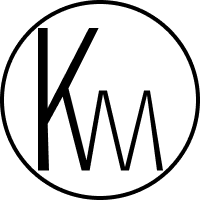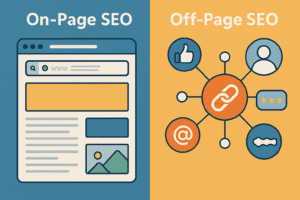🚀 On-Page Optimization: The 5-Minute Fix That Wins You Clicks, Rankings, and Sales
(Read this first — deep dive on On-Page Optimization after it)
Most sites lose traffic before the first scroll. Fixing this doesn’t take a PhD in “Google-ology,” just a few ego-bruising tweaks.
Do these right now and you’ll have 80% of your on-page game sorted before lunch:
- Tighten Your Title Tag → Stuff your keyword at the start like you’re trying to sneak past a bouncer, then make a promise so juicy they’d click it even if it was scrawled on a bathroom wall. Full title tag tactics
- Front-Load Your Content → Answer the question in the first 100 words, like you’re being held hostage and the ransom is their attention span. Why this kills bounce rate
- Cut the Clutter in Headers → One H1 only. Treat H2s like pickup lines – short, memorable, and not something you’ll regret in the morning. Header structure guide
- Link Internally — Right Now → Drop 2–4 contextual links to other pages you want ranked, like you’re breadcrumbing a drunk friend home. Linking strategies
- Compress Every Image → Keep it under 200KB and write alt text like you’re describing it to your blind grandma who thinks “the internet” is a fancy type of lace. Image optimization checklist
Apply these to your highest-traffic page first. You’ll feel the lift in rankings and ego in under 30 days.
What Is On-Page Optimization?
On-page optimization is the practice of refining every element on your own web pages. It includes the words people read to the code search engines see. We do this so your web pages perform better in rankings and in the eyes of visitors. It’s not about chasing trends or gimmicks; it’s about making sure your page is clear, fast, and valuable the moment someone lands on it.
If your website were a physical store, on-page optimization would be everything inside your control:
- The sign outside (title tag, meta description) drawing people in
- The layout and lighting (headings, formatting, mobile design) guiding them smoothly
- The products and signage (content, visuals) delivering exactly what they came for
When done well, it tells both Google and your visitors, “This is the right place.”
Core Elements You Control
- Content quality and relevance – Unique, helpful, and matched to search intent
- Keyword placement – Strategic and natural in titles, headings, and copy
- Technical hygiene – Clean code, fast load times, secure HTTPS
- User experience – Easy navigation, mobile responsiveness, visual clarity
- Internal linking – Connecting users (and bots) to related pages seamlessly
Why It Matters
Strong on-page optimization creates a triple payoff:
- Higher rankings — because your page is clearly relevant and technically solid
- Better engagement — because people find what they need quickly
- More conversions — because the path from click to action feels effortless
On-page optimization is never “finished.” Search engines, competitors, and user expectations evolve — your pages should too.
Want this done for you instead of learning it the hard way? At Katmantra Web Designs, we don’t just “check the boxes” on on-page optimization — we make your pages rank higher, load faster, and convert better. From keyword strategy to technical clean-up, we handle it all so you can focus on running your business. Our clients see measurable gains in traffic and leads because we do SEO like it’s 2025, not 2015. Ready to see what your site can really do?
What Is On-Page Optimization?
On-page optimization is the art (and yes, the discipline) of making your web pages irresistible. And you are making it irresistible not just to Google’s algorithm, but to actual humans who click through. It’s every tweak you make on your own page to make it rank higher, read better, and convert harder.
Here’s the blunt version: on-page optimization is you fixing your own house before you start complaining about the neighbors. You control your headlines, your content, your images, your code. If it’s on your domain and editable without begging another site for a backlink, it’s on-page optimization.
And before you ask, no, it’s not the same thing as off-page SEO. Off-page is about what others say about you (links, mentions, signals). On-page is what you say about yourself and how well you say it. If off-page SEO is your reputation, on-page optimization is your hygiene. Both on-page SEO and off-page SEO matter, but one you can fix today without waiting on anyone’s approval.
Want the full breakdown? Our Differences Between On-Page and Off-Page SEO guide lays out exactly how the two work together — and why ignoring either will cost you rankings.
Why This Matters
Search engines don’t “owe” you rankings just because you published something. They’re in the business of giving users the best possible answer to their query. On-page optimization is your way of screaming, persuasively at that, “Pick me! I’ve got the goods!!!”
Without it, you’re like a restaurant with amazing food… but the menu is confusing, the sign is broken, and the bathroom smells. People might stumble in once, but they won’t come back, and Google will take the hint.
What You Can Control
We’ll break these down later, but at a glance, on-page optimization covers:
- Content quality: Unique, helpful, and written with the reader’s intent in mind.
- Keyword placement: Strategic, natural, and never forced.
- Technical details: Clean code, fast load times, mobile responsiveness, HTTPS.
- Internal linking: Helping visitors and search engines move smoothly through your site.
- Multimedia handling: Images, videos, and graphics optimized for speed and clarity.
These aren’t random “SEO hacks.” They’re the signals search engines use to decide whether your page is the answer, or just another clickbait disappointment.
The Big Payoff
Get your on-page optimization right and you’ll notice three shifts:
- Your rankings go up — because you’re speaking Google’s language.
- Your bounce rate goes down — because people find exactly what they came for.
- Your conversions climb — because you’ve made the path from click to action ridiculously smooth.
Ignore it, and you’re basically telling Google, “Send my traffic to my competitor instead.” Which (spoiler alert!) it will happily do.
On-page optimization is not a one-and-done project. It’s like showering. You need to do it regularly, or eventually, people start avoiding you.
Why On-Page Optimization Matters for SEO Success
Let’s be blunt. Without on-page optimization, your SEO strategy is a body without a backbone. You can spend months chasing backlinks, running ads, or obsessing over Google’s latest algorithm update. But, if the page itself is a mess, you’re basically dressing up a corpse.
Search engines are ruthless in their selection. Their mission? Give users the fastest, clearest, most relevant answer possible. You need your page to deliver that in a clean, quick manner, and with zero confusion. If you succeed there, you’ve already won half the battle. If it doesn’t, they’ll send your visitors straight to someone else who does it better.
The Ranking Reality Check
Here’s the thing most “SEO hacks” blogs don’t tell you – Google isn’t trying to rank your site. It’s trying to rank the best possible result for the searcher. On-page optimization is how you prove to Google that you’re that result.
Yes, backlinks matter. Yes, domain authority counts. But those are “credibility” signals. On-page optimization is a relevance signal. It tells Google, in no uncertain terms:
- This page is about [insert keyword here].
- This page answers the searcher’s question completely.
- This page is easy to navigate and pleasant to use.
Without that clarity, all the backlinks in the world won’t save you.
It’s Not Just About Rankings; It’s About Money
Sure, higher rankings get you more clicks. But here’s the underrated truth: on-page optimization is also a conversion tool.
Imagine a user clicks your link. They like what they see. The headline matches their intent. The content flows naturally. The visuals are clean. The call-to-action feels logical, not pushy. That’s not an accident. That’s on-page optimization at work.
Without it, you’re like a salesperson who gets a foot in the door and then stares at the customer in silence. You’ve wasted the opportunity.
The Domino Effect
Good on-page optimization doesn’t just help one page; it strengthens your entire site. When you:
- Use internal links wisely
- Maintain a consistent structure
- Keep content relevant and updated
…you’re creating a ripple effect. Search engines start crawling and indexing your site more efficiently. Visitors start sticking around longer, exploring more pages, and coming back for repeat visits. Those behavioral signals? Google notices.
Why Skipping It Is a Rookie Mistake
Let’s call out the elephant in the room! Some people skip on-page optimization because it’s “boring” compared to chasing shiny new traffic sources. They’d rather run ads, try influencer shoutouts, or spend thousands on link-building campaigns.
But here’s the kicker: if your pages aren’t optimized, all that traffic is wasted. It’s like throwing a party in a dirty, dimly lit room with no music. People will leave, and they’ll remember that they didn’t have a good time… Not a good look
Search engines track that bounce behavior. If users click back immediately, it’s a signal that your page didn’t satisfy them. And when enough people do it? Your rankings tank.
On-page optimization gives every other SEO activity a higher return. Without it, you’re leaking conversions and losing rankings without even realizing it.
Element-by-Element Optimization
On-page optimization isn’t one giant task. It’s a series of small, deliberate tweaks that add up to a big impact. Each element of your page, from the headline down to the footer, plays a role in telling search engines what your content is about and making it effortless for users to engage. In this section, we’ll break those elements down one by one, so you know exactly what to fine-tune, why it matters, and how to do it right.
1. Keyword Strategy & Placement
If on-page optimization were a courtroom, your keywords would be the evidence. It would be proof that you’re the right answer to the user’s query. But here’s the catch: dumping keywords everywhere isn’t “strategy,” it’s self-sabotage. Google’s been ignoring (and even penalizing) keyword-stuffed pages since before TikTok existed.
The point isn’t to shout your keyword. The point is to whisper it in all the right places so search engines and humans both get the message.
Step 1: Choose Keywords That Actually Matter
Before you touch a title tag or header, know exactly what you’re targeting. Your “main” keyword should be laser-specific to the page’s topic, not a vague catch-all. If you’re writing about “on-page optimization,” (like this blessed article :D) that’s the main keyword. But you’ll also want:
- Semantic keywords (related terms like “SEO page elements” or “on-site optimization”)
- Long-tail phrases (e.g., “how to optimize on-page SEO for beginners”)
Why? Because Google isn’t a simple word-matcher anymore. It’s a meaning-matcher. If your content sounds like a robot reciting the same phrase over and over, you’re done (finito!).
Step 2: Place Keywords Where They Count
Think of your keyword placement like a first date. You must show interest early, sprinkle hints throughout, and leave a lasting impression. You want your main keyword in:
- Title tag (ideally toward the start)
- H1 heading
- First 100 words of your content
- At least one H2 subheading
- Image alt text (where it makes sense)
- Meta description (to hook clicks)
- URL (short, readable, and keyword-rich)
No stuffing. No “SEO Tourette’s” where every sentence screams the keyword. The goal is for the keyword to feel like it belongs there.
Step 3: Balance for Humans and Bots
Here’s the rookie mistake: writing for Google first, readers second. The irony? That’s exactly what hurts rankings. Google measures engagement. If users bounce because your copy feels forced, you’re signaling “low quality.”
Instead, write naturally. Then, in editing, check where you can logically fit the keyword or a variant. If it reads awkwardly, cut it. Yes, even if it’s your precious target keyword.
Step 4: Keep It Fresh
Keywords aren’t “set it and forget it.” Search behavior shifts. A term that was hot a year ago might be stale now. Review your keyword performance every few months. Swap in better-performing variants where needed.
Think of keywords as seasoning in a dish. Too little, it’s bland. Too much, it’s inedible. Just enough, and people keep coming back for more.
2. High-Quality Content for Search Intent
Here’s the uncomfortable truth: most “SEO content” out there exists purely to please Google, not humans. It’s like a Tinder profile written entirely for the algorithm. It might get you matches, but the moment someone actually meets you, they ghost (not that I know how that feels like… no, really, I promise I don’t!).
High-quality content for on-page optimization means you’re building pages that satisfy the real human reason someone searched in the first place. That reason is search intent, the why behind the query!
Step 1: Understand the 3 Intents
Before you write a single word, you need to know which of these you’re serving:
- Informational – They want answers or advice (“what is on-page optimization”).
- Transactional – They’re ready to buy (“SEO services in Bangalore”).
- Navigational – They’re looking for a specific brand/page (“Ahrefs blog”).
If your content doesn’t match the intent, you’re forcing a square peg into a round hole. Google will sniff it out and rank someone else.
Step 2: Give Them the Goods and Gib Fast!
Nobody clicks a search result to read your life story. Your first paragraph needs to confirm:
- Yes, this page is about what you searched.
- Yes, you’re in the right place.
The more a user feels “Oh good, this is exactly what I wanted” in the first 10 seconds, the longer they’ll stick around, which (surprise) Google tracks.
Step 3: Be the Authority, Not the Echo
There’s a plague of “content” that’s just regurgitated from the top 5 Google results. That’s not optimization. That is plagiarism with synonyms! If you want to rank and stay ranked, your page needs something competitors don’t have:
- Original data or examples
- Clearer explanations than everyone else
- Actionable steps no one’s spelling out
Your content should make a reader think, “I don’t even need to open another tab.”
Step 4: Structure Like a Pro
Even the most valuable info can die in a wall of text. Use:
- H2/H3 subheadings to guide the reader
- Bullet points for quick scanning
- Images, charts, and screenshots to break monotony
- Short paragraphs (3–4 lines max) to keep momentum
Remember: you’re writing for skimmers first. If they like what they see, they’ll read deeper.
Step 5: Keep the SEO Layer Invisible
Yes, you’ll weave in your target keyword (“on-page optimization”) and related terms. But if a reader can tell you’re doing SEO, you’ve already lost them. The optimization should be invisible, like salt in a dish. It should enhance the flavor, never overpower it.
Ask yourself after writing, “If Google stopped existing tomorrow, would people still want to read this?” If the answer is no, you’ve got rewriting to do.
3. Title Tag & Meta Description Best Practices
If on-page optimization is a boxing match, your title tag and meta description are the punches you throw before the bell even rings. They’re what get people to click in the first place. And if people don’t click, even the best content is just sitting in the corner looking pretty.
Here’s the brutal reality: you could be sitting at position #3 on Google with better content than #1, but if your title tag and meta description look like they were written by a half-asleep intern, you’ll get ignored. Google notices that, and your rankings slip.
Step 1: Nail the Title Tag (This Is Non-Negotiable)
Your title tag is both a ranking factor and a click-through driver. It needs to:
- Include your main keyword (“on-page optimization”) ideally toward the start.
- Promise value without sounding spammy.
- Fit within 50–60 characters so it doesn’t get cut off.
Example:
On-Page Optimization Guide: Boost Rankings & Conversions
See what’s happening there? Keyword at the start, benefit promise at the end. No fluff.
Step 2: Craft a Meta Description That Sells
Meta descriptions aren’t a direct ranking factor, but they do influence Click-through rates (CTR). CTRs affect rankings. Treat them like ad copy.
- Length: 150–160 characters before Google truncates it.
- Include the keyword naturally.
- Tease the benefit so the user wants to click.
Example:
“Learn how on-page optimization can skyrocket your SEO. Practical tips, keyword strategies, and technical fixes you can apply today.”
Notice: keyword present, clear benefit, and urgency.
Step 3: Match Search Intent in the Preview
If your title/meta combination doesn’t match what the searcher expects, you’ll get clicks and instant bounces. An instant bounce is worse than no clicks at all. Google sees that pogo-sticking behavior and downgrades you.
For example, if someone searches “on-page optimization checklist” and your title says “Best SEO Strategies in 2025” without any mention of a checklist, you’ve already lost them.
Step 4: Avoid Clickbait, But Tease Hard
Clickbait might get you clicks short-term, but it destroys trust. Instead, tease specifics without lying:
- ✅ “7 On-Page Optimization Fixes to Boost Rankings”
- ❌ “OMG!!! You Won’t Believe What Happened After This SEO Change!”
One gets a click and respect. The other gets a click and an eye roll.
Step 5: Refresh Regularly
If your CTR drops, rewrite. Title tags and meta descriptions aren’t carved in stone. They’re levers you can keep pulling for more traffic without touching the rest of the content.
Think of your title tag as the headline and your meta description as the movie trailer. If neither makes people curious enough to show up, your SEO is dead on arrival.
4. Header Tags Structure
If your title tag is the neon sign outside your shop, your header tags (H1, H2, H3…) are the aisle signs inside. Without them, visitors, and Google’s crawlers, have no idea where anything is. And if people can’t find what they came for? They leave. Fast.
Yet, here’s the thing: most websites butcher their header structure. Either they spam keywords in every single heading like they’re trying to hypnotize Google, or they treat headers as random bold text with no real hierarchy. Both approaches scream “amateur.”
Step 1: Understand the Hierarchy
Headers aren’t just for visual formatting. Headers are HTML elements that communicate the structure of your content.
- H1: The main title of the page. One per page. Always.
- Main sections (think of them as chapters).
- Subsections under an H2.
- H4–H6: Rarely needed unless you have deeply nested points.
If you treat them like a family tree, the H1 is the parent, H2s are the kids, H3s are the grandkids. Nobody jumps from grandkids straight to the great-grandparents; it’s messy.
Step 2: Place Keywords Strategically
Your target keyword (“on-page optimization”) should appear in:
- The H1 (exact match or very close variant)
- At least one H2
- Possibly in an H3 if it makes sense contextually
Don’t overdo it. If every header screams the same keyword, you look like you’re trying too hard. Google will definitely notice. Instead, use related terms in other headers to cover semantic ground.
Step 3: Make Headers Work for Humans
Headers aren’t just for bots. They help readers skim and decide whether your content is worth their time. That means:
- Make them descriptive (“How On-Page Optimization Improves Conversions”)
- Make them useful (“Step-by-Step On-Page Optimization Checklist”)
- Avoid vague filler (“Conclusion” could be “Final Thoughts on On-Page Optimization”)
If your reader can scroll through just your headers and still understand the main points, you’ve nailed it.
Step 4: Keep It Clean
This means:
- No stuffing multiple H1s on a single page (unless you like confusing search engines).
- No skipping levels (don’t jump from H2 to H4 because you like how it looks).
- No “all caps” screaming in headers unless your brand voice really calls for it.
Step 5: Use Headers as Engagement Hooks
Every header is a chance to re-spark attention. If your content is long, sprinkle in curiosity or benefit-driven phrases:
- “The One On-Page Optimization Tweak Most Sites Miss”
- “Why Google Rewards This Simple Header Strategy”
Headers aren’t just road signs. They’re billboards. Use them.
After writing your page, strip out all the paragraphs and read just the headers in order. If the story flows and feels persuasive, you’ve structured it right. If it feels disjointed, rewrite.
5. URL Optimization
Your URL is like your handshake. It’s the very first thing both humans and Google “feel” when they meet your page. If it’s clean, confident, and clear, you’re instantly more trustworthy. If it’s a mess of random characters, numbers, and tracking junk, you look like a shady back alley that people hesitate to walk down.
And here’s the kicker: a bad URL structure isn’t just ugly. It can actively hurt your on-page optimization.
Step 1: Keep It Short and Descriptive
A good URL is like a good tweet. It’s short enough to remember, but clear enough to explain itself.
- ✅ example.com/on-page-optimization
- ❌ example.com/blog/2025/07/23?id=427&cat=seo&page=1
Not only is the first one cleaner, it tells both the searcher and the search engine exactly what the page is about.
Step 2: Put the Keyword in the URL
Yes, your main keyword (“on-page optimization”) belongs in the URL, ideally once, naturally. This isn’t just for SEO bots. When people see the keyword in the link preview, it reassures them they’re clicking on the right thing.
Step 3: Ditch the Junk Words
Stop cramming “and,” “the,” “of,” and other filler words into your URL. Search engines don’t need them, and they make the link longer for no reason. Instead of:
- ❌ example.com/the-complete-guide-to-on-page-optimization-for-seo
Go with: - ✅ example.com/on-page-optimization-guide
Step 4: Hyphens Over Underscores
It’s simple: Google treats hyphens as word separators, underscores as one long word. ‘on_page_optimization’ looks like ‘onpageoptimization’ to a crawler. Use hyphens. Always.
Step 5: Future-Proof Your Structure
The moment you start putting dates, years, or random IDs into URLs, you’ve created a ticking time bomb. Changing them later means dealing with redirects, which can cost you ranking juice. Keep URLs evergreen so you’re not stuck re-optimizing every January.
Step 6: Keep It Consistent Across the Site
Your URLs should follow a clear pattern. Whether it’s /blog/topic or /services/location. Consistency makes it easier for users to guess where other content lives, and for Google to crawl efficiently.
If your URL looks like something you’d be embarrassed to read out loud on a podcast, it’s time to clean it up.
6. Internal & External Linking
Links are the veins of your on-page optimization. They keep the lifeblood (traffic and authority) flowing through your site. Without them, your pages become lonely islands in the middle of nowhere. And nobody (not users, not Google) is going to swim that far to find you.
The sad reality? Most websites either ignore linking completely or treat it like a spammy afterthought. Both approaches cost rankings and credibility.
Step 1: Internal Links — Keep Visitors in Your House
Think of internal links as open doorways within your site. You’re guiding the visitor from one room to another, showing them more of what you’ve got. Done right, they:
- Help search engines discover and index more pages
- Spread ranking power across your site
- Keep users engaged longer (lower bounce rate, higher conversions)
Best practices:
- Link from high-traffic pages to underperforming but relevant ones
- Use descriptive anchor text (avoid “click here”. Do say what they’ll find)
- Keep it natural; if the link feels forced, leave it out
Example: Instead of saying “Learn more here”, write “Check out our complete on-page optimization checklist.”
Step 2: External Links — Borrowing Credibility
Yes, linking out to other sites can actually help your SEO. Here’s why:
- It shows you’ve done your homework
- It connects your content to authoritative, trustworthy sources
- It’s a signal to Google that you’re part of the bigger, relevant conversation
Rules to live by:
- Only link to credible, relevant sources (no shady sites)
- Open them in a new tab so users don’t completely leave your site
- Use them sparingly. You’re giving away authority every time you link out
Step 3: Balance Is Key
Too many internal links? You look desperate. Too few? You look disconnected.
Too many external links? You look like you’re outsourcing credibility. None at all? You look like you’re making claims in a vacuum.
A good rule:
- Internal: At least 2–4 per 1,000 words of content
- External: 1–2 per 1,000 words, max
Step 4: Maintain the Links You Have
Broken links are like sending guests to a door that opens onto a brick wall. Not only is it frustrating, it signals to Google that your site’s outdated. Run a link check every few months and fix or replace anything that’s dead.
Every link on your page is a vote of confidence. Cast them wisely. Do make sure they’re votes you’d still stand by a year from now.
7. Image & Multimedia Techniques
A picture might be worth a thousand words, but in SEO, it’s worth nothing if it’s killing your load time or confusing Google. Most sites treat images and videos like decorative throw pillows. Nice to look at, zero functional value. That’s a waste.
In on-page optimization, every visual asset should earn its keep. It should drive clarity, engagement, and accessibility.
Step 1: Compress Without Ruining Quality
Big, uncompressed images are the silent killers of SEO. They slow your site down, frustrate mobile users, and tank your Core Web Vitals.
- Use tools like TinyPNG, Squoosh, or your CMS’s built-in compression
- Aim for under 200KB per image without visible quality loss
- Choose the right format: JPEG for photos, PNG for transparency, WebP for modern browsers
Step 2: Name Files Like a Human, Not a Camera
‘IMG_4578.jpg’ tells Google nothing.
‘on-page-optimization-checklist.png’? Now you’re speaking its language.
Your file names should:
- Include the keyword (naturally)
- Describe the content of the image
- Use hyphens, not underscores
Step 3: Write Real Alt Text (Not Keyword Spam)
Alt text isn’t just for SEO. It’s for accessibility. Screen readers use it to describe images to visually impaired users. Google also uses it to understand what the image shows.
- Be descriptive: “Diagram showing the steps of on-page optimization”
- Keep it short but complete (around 125 characters)
- Include the keyword only if it fits naturally
Step 4: Optimize Multimedia for All Devices
If you’re embedding videos, podcasts, or interactive elements:
- Host them on a reliable platform (YouTube, Vimeo, self-host with a CDN)
- Add captions or transcripts for accessibility and keyword relevance
- Use responsive players so they resize on mobile without breaking your layout
Step 5: Keep Page Speed Priority #1
Every fancy slider, autoplay video, or 4K background image is a tax on your load time. If it doesn’t actively improve conversions or UX, cut it.
Step 6: Use Images to Reinforce Content, Not Replace It
Google still indexes text far more effectively than visuals. Use images to illustrate points, not as the only place you convey important info. If you’ve got text in an image, repeat it in the HTML.
Every image and video should pass the “so what?” test. If it’s not improving understanding, building trust, or keeping users engaged, it’s just taking up bandwidth.
8. Technical Factors — Speed, Mobile, HTTPS, Schema
On-page optimization isn’t all words and pretty pictures. The invisible tech layer matters just as much. You could have the most persuasive copy in your niche, but if your page loads slower than a government office queue, users will bounce before they even see it. And when they bounce, Google stops sending them to you.
Step 1: Speed Is Non-Negotiable
Slow pages kill conversions and rankings. Google’s Core Web Vitals are basically its “user experience police,” and they measure:
- Largest Contentful Paint (LCP) – How long it takes for the main content to load
- First Input Delay (FID) – How quickly your site reacts when someone clicks
- Cumulative Layout Shift (CLS) – How much things jump around as the page loads
Best practices:
- Compress and lazy-load images
- Minimize scripts and plugins
- Use a CDN if you serve a global audience
- Enable caching (your hosting or a plugin can handle this)
Step 2: Mobile-First or Bust
Over half of web traffic is mobile. If your site’s not mobile-friendly, you’re basically hanging a “No Entry” sign for half your visitors.
- Use responsive design so pages adapt to any screen
- Test on multiple devices and browsers (not just your own phone)
- Keep buttons thumb-friendly. Nobody enjoys zoom-pinch gymnastics
Step 3: HTTPS = Trust
If you’re still on HTTP in 2025, you’re not just behind, you’re untrustworthy! Modern browsers slap a “Not Secure” label on your site, which is the online equivalent of having a cockroach on your restaurant counter.
- Get an SSL certificate (many hosts provide them free)
- Redirect all HTTP URLs to HTTPS versions
- Make sure all assets (images, scripts, stylesheets) load securely
Step 4: Schema Markup for Extra Visibility
Schema markup is like giving Google a cheat sheet about your content. Done right, it can get you rich results in search, like review stars, FAQ dropdowns, product prices, event dates.
- Use JSON-LD (Google’s preferred format)
- Mark up relevant elements (articles, products, local business info)
- Test it in Google’s Rich Results Test before publishing
Step 5: Keep It Light, Keep It Clean
You don’t need to drown your site in tech gimmicks to look “modern.” Minimal code, minimal plugins, and lean assets = faster load, happier users, better rankings.
You can’t “write your way” out of bad technical performance. If your site is slow, insecure, or broken on mobile, fix that before you even think about publishing another blog post.
Workflow & Audit Checklist
On-page optimization isn’t a “read once, rank forever” game. It’s a process, one you repeat until it becomes second nature. The smartest SEOs aren’t the ones with the flashiest ideas, they’re the ones who execute the basics flawlessly, over and over again.
Here’s how to run an on-page optimization workflow that’s both repeatable and adaptable.
Step 1: Keyword & Intent Confirmation
Before touching the page:
- Pick one main keyword (e.g., “on-page optimization”)
- Identify semantic variations and long-tail phrases
- Confirm search intent (informational, transactional, navigational)
💡 If you get this wrong, every other step is a waste.
Step 2: Content Creation or Update
- Write to satisfy the search intent first, search engine second
- Hit the keyword naturally in title tag, H1, early body copy, and relevant headers
- Add unique value (data, insights, examples competitors don’t have)
Step 3: Structural Optimization
- Logical header hierarchy (H1 → H2 → H3…)
- Short, clean URL with main keyword
- Internal links to relevant pages; at least one outbound link to an authority source
Step 4: Visual & Multimedia Optimization
- Compress images, use descriptive file names, add alt text
- Embed videos or interactive media with transcripts/captions
- Keep all visuals mobile-friendly and fast-loading
Step 5: Technical Pass
- Test page speed (Google PageSpeed Insights, GTmetrix)
- Confirm mobile responsiveness
- Verify HTTPS is working and no mixed content issues exist
- Add schema markup where relevant (FAQ, Product, Article)
Step 6: Meta Layer
- Title tag: Keyword early, clear benefit, < 60 characters
- Meta description: Keyword present, 150–160 characters, value-driven
- No meta keyword tag. It’s dead, let it stay dead
Step 7: Publish & Crawl
- Submit the URL in Google Search Console
- Check indexing within a few days
- Monitor initial impressions and CTR
Step 8: Audit & Iterate
- Re-check performance after 30–60 days
- If CTR is low → rewrite title/meta
- If ranking is low → improve content depth or internal linking
- If engagement is low → tighten intro, improve visuals, or match intent better
Quick-Glance Audit Checklist:
| Area | To Do | Common Mistakes |
| Keyword | Main + variations, intent match | Targeting too broad or wrong intent |
| Content | Unique, useful, readable | Keyword stuffing, fluff |
| Structure | Logical headers, clean URL | Multiple H1s, skipping levels |
| Links | Internal + authority external | Broken links, irrelevant anchors |
| Visuals | Compressed, alt text, mobile-ready | Stock overload, no accessibility |
| Technical | Speed, mobile, HTTPS, schema | Bloated code, slow hosting |
| Meta | Optimized title & description | Cut-off titles, vague copy |
Don’t overcomplicate your process. Do the checklist in this order, and you’ll cover 95% of what actually moves the needle.
On-Page Optimization Mistakes to Avoid
If on-page optimization is about making your page irresistible, these mistakes are the equivalent of showing up to a first date late, sweaty, and talking only about yourself. They turn people off fast. Google senpai will notice…
On-Page Optimization Mistake 1: Keyword Stuffing Like It’s 2005
Repeating your target keyword 30 times in 1,000 words doesn’t make you look “optimized,” it makes you look desperate. Google’s smarter than that. It understands synonyms, context, and intent. Overstuffing just tanks readability and signals low quality.
On-Page Optimization Mistake 2: Ignoring Page Speed
Nobody’s waiting around for your oversized images or bloated scripts to load. If your site takes more than 3 seconds on mobile, you’re bleeding visitors and rankings.
On-Page Optimization Mistake 3: Writing for Bots, Forgetting Humans
Yes, Google needs to understand your page. But it measures user engagement to decide rankings. If your content reads like a ransom note built out of keywords, you’ll lose both audiences.
On-Page Optimization Mistake 4: Multiple H1 Tags
Your H1 is the main heading. One per page. It’s not a style choice. It’s a structural rule. Multiple H1s confuse search engines and dilute focus.
On-Page Optimization Mistake 5: Thin Content That Says Nothing New
Regurgitating the top five search results with different wording isn’t optimization. It’s content spam. If a user doesn’t find unique value on your page, they’ll bounce, and Google will happily send them elsewhere.
On-Page Optimization Mistake 6: Ignoring Mobile Users
If you’re still designing desktop-first in 2025, you’re already losing. Google’s mobile-first indexing means your mobile version is the real version. If it’s broken, cramped, or unreadable on a phone, you’re done.
On-Page Optimization Mistake 7: No Internal Linking
A page without internal links is a dead end. You’re not helping users discover more of your content, and you’re not distributing authority across your site.
On-Page Optimization Mistake 8: Broken Links Everywhere
Broken links frustrate users and tell Google your site is neglected. Run regular link audits; no excuses.
On-Page Optimization Mistake 9: Over-Optimizing Meta Tags
Yes, your keyword should be in the title and meta description. No, it doesn’t need to be jammed in twice just to make sure. Your meta copy should persuade clicks, not scream “keyword!”
On-Page Optimization Mistake 10: Skipping Regular Updates
On-page optimization isn’t a “set it and forget it” move. Search behavior changes, competitors improve, and algorithms shift. If you don’t revisit and refresh, you’ll fade.
If you’re ever unsure whether something is “optimized” or “over-optimized,” read it out loud. If it sounds unnatural, Google will think so too.
Advanced On-Page Optimization Trends for 2025
On-page optimization in 2025 isn’t just “title tags, meta descriptions, and keywords.” The basics still matter. But if you want to outpace competitors, you need to layer on the cutting-edge techniques that Google’s algorithms are quietly rewarding. Let’s go over a few of them in brief.
Trend 1: AI-Enhanced Content Structuring
Google’s not just parsing words anymore. It’s analyzing topic coverage, relationships between concepts, and even sentiment. That means:
- Use AI tools for content gap analysis so you hit every angle of a topic
- Organize sections logically so Google understands the flow without guessing
- Interlink related subtopics on your own site to build topical authority
AI can help map the structure, but don’t let it write the soul out of your content. Human voice still wins clicks.
Trend 2: Voice Search Optimization
With smart speakers and voice assistants everywhere, queries are getting longer and more conversational. Optimizing for voice search means:
- Targeting natural language phrases (“What is the best on-page optimization strategy?”)
- Using FAQ sections to directly answer common questions
- Writing in a tone that sounds like how people speak, not how they write for academia
Trend 3: Google’s E-E-A-T Signals
Google’s Experience, Expertise, Authoritativeness, Trustworthiness framework is more than just a nice-to-have. It’s a ranking lever. For on-page optimization, that means:
- Having a clear author bio with credentials
- Citing credible sources (outbound links that boost your credibility)
- Showcasing real-world experience (case studies, personal insights, client results)
Trend 4: Core Web Vitals → User Experience Signals
Core Web Vitals still matter, but Google’s increasingly weighting overall UX, which includes things like:
- How easy it is to navigate on mobile
- How quickly users can interact with the content
- Whether the page feels cluttered or clean
Optimizing purely for speed without considering usability is like having a fast car with no steering wheel.
Trend 5: Schema Beyond the Basics
2025 is seeing wider adoption of advanced schema types for richer SERP features:
- How-To schema for step-by-step guides
- FAQ schema for accordion-style answers in results
- Product schema for ecommerce listings with reviews, prices, and stock
The richer your result looks, the more clicks you pull from competitors.
Trend 6: Visual Search Readiness
Platforms like Google Lens are turning images into search queries. If your visuals are properly optimized (descriptive filenames, alt text, captions), you can tap into image-based traffic most of your competitors ignore.
Trends are leverage, not substitutes. Nail the fundamentals first, then stack these tactics on top for an unfair advantage.

On-page optimization isn’t something you can set and forget — but it also doesn’t have to eat up your time. At Katmantra Web Designs, we run a proven SEO process that gets your site noticed, clicked, and trusted. Whether you need a full audit, a content overhaul, or a technical tune-up, we bring the expertise and tools to get it right the first time. No generic reports. No cookie-cutter fixes. Just work that moves the needle for your rankings and revenue.
Final Thoughts + Calls to Action
On-page optimization isn’t magic. On-page optimization is craftsmanship! It’s the discipline of making every single element on your page work together: the copy, the visuals, the structure, and the invisible technical layer. Get it right, and Google sees you as the most relevant, most trustworthy answer. Get it wrong, and you’re just another name in the results nobody clicks.
If you’ve followed this guide, you now have:
- A clear understanding of what on-page optimization actually is (and isn’t)
- A breakdown of every element you can control
- A workflow to apply consistently without missing a step
- A list of mistakes to avoid so you’re not sabotaging yourself
- The latest trends to keep you ahead of competitors in 2025
But reading about it isn’t enough. The sites that win are the ones that implement relentlessly.
So here’s what you do next:
- Pick one important page on your site. It could be your homepage, a key service page, or a blog post with potential.
- Run it through the workflow and audit checklist in this guide.
- Watch how small, focused changes compound over weeks and months.
The difference between ranking #8 and #3 is rarely one “big secret.” It’s the sum of small on-page wins stacked over time. Start stacking today.

I design high-performing WordPress + Elementor websites and WooCommerce stores that rank on Google and convert visitors into customers. At Katmantra Web Design and SEO, I combine clean design with smart SEO so your site works as hard as you do.