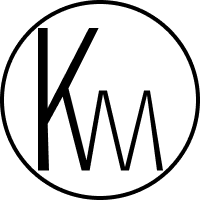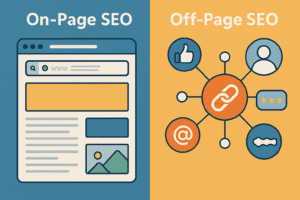Introduction
It’s enough to drive you crazy—endless choices for website security scanners, each promising to be the magic bullet to safeguard your digital domain. If you’re torn between a dozen options while your website remains open to attack, you’re in the right place. A reliable website security scanner is like a smoke alarm for your site: it alerts you when something’s about to go horribly wrong.
In this no-nonsense guide, we peel back the layers of website security scanners. You’ll get a clear explanation of how these tools work, a comparison of the top scanners in 2025, and practical advice on how to choose the right scanner for your needs. In short, we’re here to help you turn that overwhelming list into actionable, effective website security that actually matters.
Ready to stop wrestling with half‑baked tutorials and finally get a site that looks great and locks down your data? We’ve built this agency on crafting pixel‑perfect websites with security baked in from day one. Whether you need a sleek portfolio, a conversion‑focused storefront, or a custom CMS that won’t burn down at the first exploit, we handle the design, dev, and defense so you can focus on your business—not patching holes at 2 AM. Let’s give your brand the professional face it deserves and the rock‑solid security it demands. Contact us today for a free consultation and see why building with us is more than just “pretty pages”—it’s smart, secure growth.
Why You Need a Website Security Scanner (Yes, Even You)
Let’s clear the air: if you have a website—even a sad little blog that gets three visits a week—you need a website security scanner. No, it’s not “just for big companies.” Hackers don’t care how famous you are. They care how easy you are. And an unscanned site is easy. Read this article to understand what website security is.
A website security scanner is like a basic health checkup for your digital presence. It inspects your site for vulnerabilities, flags anything sketchy, and alerts you before something terrible happens—like getting blacklisted by Google or hijacked by ransomware.
What Do Website Security Scanners Actually Do?
Glad you asked. A website security scanner crawls through your website like a paranoid detective, checking for all the places where things could break bad. This includes:
- Outdated plugins and themes
- Misconfigured servers
- Weak or exposed authentication points
- Insecure forms and input fields
- Malware infections already lurking in your code
- Exposure to known vulnerabilities (via CVE databases)
- Broken SSL/TLS implementations
Some advanced scanners even simulate attacks like SQL injection, cross-site scripting (XSS), and brute-force login attempts—because real hackers definitely will.
In plain English: a website security scanner tells you what could go wrong, what already has, and how fast you need to fix it. Without one, you’re just guessing.
Common Website Vulnerabilities Website Security Scanners Catch
Let’s get specific. Here’s a sample of what a competent website security scanner will sniff out:
| Vulnerability | What It Means | Why It Sucks |
| SQL Injection (SQLi) | Attackers inject malicious code via forms or URLs | Steal, delete, or manipulate your database |
| Cross-Site Scripting (XSS) | Scripts injected into your site by others | Used to hijack sessions or redirect users |
| Insecure Cookies | Missing HttpOnly or Secure flags | Allows session hijacking |
| Open Ports | Unnecessary or unmanaged access points | Makes you visible to port-scanning attackers |
| Mixed Content Warnings | HTTPS site loading HTTP resources | Breaks trust and security |
| Directory Listing Enabled | Exposes your file structure to the world | Reveals sensitive files or config paths |
Most of these are easy to fix—if you know they exist. That’s why scanning isn’t optional.
Who Actually Needs Website Security Scanners? (Hint: You!)
Yes, you do need website security scanners. But if you want it broken down:
- Small Business Owner?
Your brochure website has login forms, contact submissions, maybe even a payment gateway. That’s more than enough surface area for an attack. - eCommerce Store?
If you handle transactions or customer info, you must scan regularly. Regulatory fines are the least of your problems—losing trust is worse. - Freelance Dev?
Clients expect you to deliver secure websites. A website security scanner is your automated proof-of-effort. - Non-Profit or Blog?
You’re still a target. Hackers can inject malware, turn your site into a phishing machine, or use it for SEO spam links. - Enterprise IT?
If you’re not scanning with something industrial-grade, someone in the SOC is sleeping on the job.
Bottom line? If your website exists, and someone might visit it, you need to run a website security scanner. Not someday. Now.
Top Website Security Scanners in 2025
The market is drowning in tools claiming to be one of the best website security scanners ever made. Some are solid. Others are glorified checklists with a shiny UI and a prayer. We’ve cut through the fluff and handpicked scanners that are actually worth your time—based on user reviews, technical depth, pricing, and real-world effectiveness.
Let’s break them down.
Pentest-Tools.com Website Scanner
Let’s get one thing out of the way—Pentest-Tools.com is not here to babysit you with pretty graphs and encouragement stickers. This website security scanner is for folks who want real, actionable results, not sugarcoated nonsense that says “You’re doing great!” while your site leaks data like a rusty pipe.
What It Is
Pentest-Tools.com started off as a hacker’s side hustle and evolved into a robust online platform for vulnerability assessments. It runs both surface-level and deep-dive scans on websites, identifying a huge range of problems—everything from expired SSL certificates to XSS, directory listing issues, and even exposed admin panels.
You can think of it as your nosy neighbor who notices everything—but instead of gossiping, it sends you a full PDF report telling you how to fix your broken fence and maybe your life choices.
Key Features
- Vulnerability Scanning (duh): HTTP headers, outdated libraries, malware, misconfigurations—if it’s vulnerable, it’s flagged.
- OWASP Top 10 Focused: Covers the biggest baddies like SQL injection, XSS, CSRF, insecure deserialization, and all the acronyms no one wants to learn.
- Passive Recon: Even their “low effort” scan gives you solid intel. It checks for subdomains, public exposures, and domain reputation.
- Authenticated Scans: Got an admin dashboard? Give it creds and it’ll test the inside too. It’s not just peeking through the window—it’s walking inside with gloves on.
- Exportable Reports: Great for handing off to clients, devs, or legal when they ask, “How did this happen?”
Pros
- Deep and legit. Not one of those shallow “You passed!” scanners.
- Useful for real-world attacks. It mimics what actual hackers try.
- Nice balance between UI simplicity and scan depth.
- Pricing starts fair. Freemium is limited, but paid plans aren’t kidney-priced.
Cons
− The free scan is basically a polite “hello.” Not enough for serious users.
− Interface can feel… Eastern European. Functional, but don’t expect Apple aesthetics.
− You need some baseline tech understanding. Otherwise, expect a lot of Googling.
User Vibes (a.k.a. What People Are Actually Saying)
- Developers love it. “The real deal—caught a misconfig that 3 other scanners missed.”
- Agencies use it to audit client sites fast.
- Casual users drop out at the report stage—too many “what the hell is this?” moments.
Verdict
If you want a website security scanner that doesn’t pat you on the head but actually points out the problem and hands you a wrench—this is it. Not for the faint of heart, but if you can handle a bit of tech speak and you’re serious about staying secure, Pentest-Tools.com is easily one of the best in the game.
Sucuri SiteCheck
Sucuri SiteCheck is like the friendly pharmacist of website security scanners—approachable, free to consult, and great at pointing out when something’s terribly wrong. But don’t expect surgery. It’ll tell you your site has a fever, but you’ll still have to book the operation yourself.
What It Is
Sucuri SiteCheck is a cloud-based, external scanner. You plug in your URL, and it scans your site from the outside looking in—just like a hacker would, except without the hoodie and criminal record. It’s fast, free, and doesn’t need any setup.
That makes it ideal for non-techies, WordPress users, bloggers, or anyone who just had a nightmare about Google blacklisting their site.
Key Features
- Malware Detection: Looks for signs of known malware or weird code injections in your pages.
- Blacklist Status: Checks if your site’s already been flagged by Google, Norton, McAfee, or others.
- Outdated Software Checks: Warns you if your CMS or plugins look like they belong in a museum.
- Visible Issues Only: Scans public-facing code—not what’s behind login pages or APIs.
It’s basically a website security scanner that says, “Hey, from the sidewalk, your house looks like it’s on fire. Might wanna get that checked.”
Pros
- Completely free. No credit card, no login, no excuses.
- Extremely beginner-friendly. You don’t need to know how to spell “vulnerability.”
- Great for quick health checks.
- Well-known and trusted in the WordPress world.
Cons
− Surface-level scans only. It doesn’t go behind your walls—if the infection’s inside, it won’t see it.
− No automatic fixing. You’ll get a list of issues but no one’s fixing it for you.
− No scheduled scans unless you pay for full Sucuri suite.
User Vibes
- Beginners love it: “Super easy and actually caught a malware redirect I had no clue about.”
- Devs say it’s a decent canary in the coal mine, but they pair it with heavier tools.
- SEO pros use it when sites tank—helps detect blacklisting issues.
Verdict
Sucuri SiteCheck is the “early detection” website security scanner. It won’t catch everything, but for a quick look under the hood, it’s a no-brainer. If you’re a non-technical site owner or need something free that works fast—this is your tool. Just don’t mistake it for a full security solution. It’s the discount version—but sometimes, that’s all you need to dodge disaster.
ImmuniWeb Website Security Test
ImmuniWeb isn’t the loudest scanner on the block—but that’s only because it’s too busy working. This website security scanner combines automated brute-force efficiency with a good ol’ human touch. That’s right—real security analysts reviewing scan data. A scanner with a soul? Almost.
What It Is
ImmuniWeb’s free test gives you a decently thorough surface scan for common web vulnerabilities, but where it really shines is in its paid services that combine machine learning with human experts. Think of it like hiring a very sharp AI, then having a grizzled veteran double-check its work. Your site gets both: the speed of automation, and the nuance of a pro who knows when something feels off.
It’s especially popular with regulated businesses—think healthcare, banking, SaaS tools under GDPR stress—who don’t just want to “scan for bugs,” but need real assurance.
Key Features
- AI + Human Hybrid Scanning: Most tools give you one or the other. ImmuniWeb gives you both.
- OWASP Top 10 Coverage: Digs into all the classic vulnerabilities like XSS, SQLi, CSRF, and even HTTP headers.
- Compliance Checks: Built-in tools to verify GDPR, PCI DSS, HIPAA compliance—perfect for sites handling sensitive user data.
- SSL/TLS Deep Analysis: Yes, it even checks if you’ve bungled your HTTPS setup like an amateur.
- Dark Web Monitoring (Premium): Fancy, right? Checks if your site, credentials, or IPs are floating around hacker forums. No big deal.
Pros
- Ridiculously detailed reports. These don’t just tell you what’s broken—they cite references, give examples, and often suggest mitigation code.
- Low false positives. Because real humans step in to sanity check the scans.
- Strong on compliance. If your legal team ever asks “Are we GDPR compliant?” this tool will help you not panic.
- Impressive range of tests in the free version.
Cons
− Premium tier isn’t cheap. Think more “enterprise license” than “freelancer with a Wix site.”
− Not beginner-targeted. Reports are more whitepaper than checklist.
− The UI? Meh. It works, but feels like it was designed by an engineer with zero caffeine and no design budget.
User Vibes
- Cybersecurity analysts rave about the balance between automation and accuracy.
- SMBs in regulated sectors (finance, legal, healthcare) use it to sleep at night.
- Casual users get overwhelmed by the dense reporting unless they have someone to translate.
Verdict
If you run a serious business and want a website security scanner that doesn’t play around, ImmuniWeb is your best friend. Not flashy. Not cuddly. But if you want clarity, compliance, and coverage, this tool punches way above its weight. Just don’t expect it to hold your hand.
Detectify
Detectify is what happens when a bunch of white-hat hackers get tired of watching websites crumble under the same predictable attacks, so they build a tool that keeps evolving—literally every week. This isn’t your once-a-month “Did I update my plugin?” scanner. This is DevSecOps-grade artillery, constantly updated by hackers who want to break things (ethically, of course).
If ImmuniWeb is the detail-obsessed security analyst, Detectify is the caffeine-fueled offensive security team that never sleeps.
What It Is
Detectify’s core strength is its crowdsourced vulnerability research. Over 200 ethical hackers regularly contribute to its scanning engine, meaning it picks up on zero-days and obscure bugs that most scanners don’t even know exist yet.
This website security scanner leans heavily into automation but aims for human-level insight by baking real-world attack techniques into its scans. It’s built for speed, precision, and ruthless bug detection. No fluff, no handholding.
Key Features
- Continuous Monitoring: You can schedule scans to run as often as every hour if you’re into that kind of chaos.
- Over 2,000 Test Cases: Updated weekly with new findings from hacker community.
- CMS-Specific Checks: Got WordPress? Drupal? Shopify? It adapts the scan based on what it detects.
- DevSecOps Ready: CI/CD integrations via APIs, Slack alerts, and JIRA ticketing—Detectify plugs into your workflow like it belongs there.
- Subdomain Takeover Detection: Flags dangling DNS records and other advanced threats most scanners miss.
Pros
- Insanely up-to-date. If there’s a new zero-day floating around, Detectify probably added a test for it last week.
- Dev-friendly. Designed to be embedded into real development pipelines.
- CMS-aware scanning. Most tools treat every site the same—Detectify doesn’t.
- Excellent UX. Modern, intuitive, and fast.
Cons
− Expensive. Starts at ~$89/month. Worth it if you’re a business, less so if you’re running your aunt’s candle blog.
− No remediation. It tells you what’s broken but doesn’t offer direct patching tools.
− Can be overkill. For small static sites, it’s like using a flamethrower to toast bread.
User Vibes
- DevOps engineers love it. “Finally, a scanner that understands pipelines and doesn’t cry when I mention Kubernetes.”
- Security teams say it finds real bugs—things they didn’t catch with others.
- Some freelancers find it too aggressive—lots of alerts, lots of noise if you don’t fine-tune it.
Verdict
Detectify is a developer’s dream and a scanner that actually evolves. It’s not the cheapest kid on the block, but when you’re trying to outpace threats that change by the week, you get what you pay for. This website security scanner isn’t here to impress your client—it’s here to stop your staging server from becoming a cautionary tale.
Intruder.io
Intruder.io is the clean-cut, well-dressed cousin of other website security scanners. It’s the type that walks into a room with a clipboard, evaluates your entire attack surface like a military strategist, and emails you before things go wrong. If other tools are fire alarms, Intruder is a full-blown risk management team with espresso and graphs.
It’s built for businesses that care about efficiency and security—especially if you’re managing multiple assets or client sites and need a single dashboard that doesn’t make your eyes bleed.
What It Is
Intruder.io is a cloud-based vulnerability scanner designed to monitor your entire IT infrastructure, not just your website. But don’t worry—it gives websites plenty of love too. From external-facing apps to cloud endpoints and DNS configs, it’s watching everything and reporting back with prioritized action lists.
It’s kind of like hiring a junior security analyst who never sleeps, never complains, and always shows up with a color-coded report.
Key Features
- Continuous Attack Surface Monitoring: Detects when new ports, services, or subdomains appear—aka new things for hackers to poke.
- Prioritized Vulnerability Scanning: It doesn’t just scream “You have 37 issues!”—it tells you which ones will actually wreck you.
- Integrations Galore: JIRA, Slack, Microsoft Teams, AWS—you name it.
- Internal and External Scans: Covers your public-facing assets and internal environments.
- Compliance Checks: Helps you with frameworks like ISO 27001 and Cyber Essentials.
Pros
- Focuses on what matters. You get risk-based insights, not a list of panic-inducing false positives.
- Great for teams. The collaboration features (user roles, ticketing, status tracking) are actually useful.
- Modern UI. Clean, fast, and doesn’t make you want to punch your monitor.
- Flexible scanning cadence. Schedule it, trigger it via API, or just click go.
Cons
− Not hyper-focused on websites only. It’s more of a full IT scanner—could be overkill if all you care about is one WordPress site.
− Free trial is limited. You get a taste, but it locks a lot behind paywalls.
− No real-time fixes. Like most scanners, it’s all about detection—not resolution.
User Vibes
- MSPs and agencies love it. “Let’s us manage 20 client sites in one clean dashboard.”
- Startups use it to stay on top of compliance.
- Casual users say it’s too much. “This tool is clearly not made for my cat blog.” (Real quote.)
Verdict
Intruder.io is a grown-up website security scanner with serious enterprise muscle. It’s not trying to wow you with flashing lights—it’s here to help you avoid lawsuits, breaches, and the awkward moment where you realize someone defaced your homepage. If you’ve got more than a couple of assets, or if your clients ask “Are we secure?” more than once a month, this one’s for you.
Qualys SSL Labs (SSL Test)
Qualys SSL Labs is a bit of a niche entry on this website security scanner list—but hear me out. While it doesn’t scan your entire site for malware or misconfigurations, it does obsessively audit one of the most overlooked and botched elements in modern web security: your SSL/TLS setup.
And when I say “audit,” I mean this tool judges your SSL like Gordon Ramsay critiques risotto—ruthlessly, and with no patience for mediocrity.
What It Is
This free scanner focuses entirely on SSL/TLS certificate health, encryption strength, and protocol misconfigurations. You know—the stuff that determines whether your site’s connection is actually secure, or just pretending to be because you installed a certificate six years ago and forgot about it.
When visitors see that padlock in their browser, they assume everything is safe. Qualys SSL Labs tests whether that padlock deserves to exist.
Key Features
- Protocol & Cipher Analysis: Checks your SSL configuration for outdated protocols (like TLS 1.0—seriously, let it die) and weak ciphers.
- Certificate Validity: Looks at issuer trust chains, expiration dates, and whether your cert is even valid anymore.
- Handshake Simulation: Tests how your site’s SSL responds across different browsers and platforms.
- Renegotiation Testing: Warns you if you’re vulnerable to exploits like Heartbleed or BEAST (yes, those still matter).
- Grades Your Site: Ranks your SSL setup from A+ to F. Be warned—it’s brutal.
Pros
- Insanely detailed SSL/TLS insights.
- Free. No signup. Just results.
- Universally respected in the infosec world.
- Helps you meet compliance standards (GDPR, PCI-DSS, etc.).
Cons
− Only tests SSL/TLS. No malware, no XSS, no brute-force protection.
− Reports can be dense for non-techies. (“What is forward secrecy and why is it yelling at me?”)
− No remediation help. It points out problems but won’t walk you through fixes.
User Vibes
- Security engineers swear by it. “My site gets an A+ or I don’t sleep.”
- IT managers use it to validate vendor setups.
- Newbies panic the first time they run it: “I thought HTTPS meant I was safe!”
Verdict
If your website security plan doesn’t include an SSL health check, you’re doing it wrong. Qualys SSL Labs won’t fix your whole site, but it will ensure the door isn’t open while the alarm system blinks. Use it in conjunction with other website security scanners, and you’ll avoid being that site with the broken padlock and expired cert.
Acunetix
Acunetix is the elder statesman of website security scanners—battle-tested, enterprise-approved, and built to tear your site apart before anyone else can. If most scanners are watchdogs, Acunetix is a trained assassin in a three-piece suit. It doesn’t just look for vulnerabilities—it hunts them down, simulates how they’d be exploited, and hands you the postmortem in a neat little PDF.
This isn’t for beginners. This is for people who stare down OWASP Top 10 lists before breakfast.
What It Is
Acunetix is a full-stack, automated vulnerability scanner with deep crawling capabilities and support for nearly every language and CMS on the planet. It’s favored by enterprise-level orgs, pen testers, and security teams who need full-scale analysis—internal and external—down to every hidden input field and forgotten dev endpoint.
It scans everything from your website to your APIs, JavaScript libraries, authentication flows, and even obscure headers. If it’s exposed, Acunetix knows.
Key Features
- Smart Crawler: Maps every single page and resource, even behind logins and JavaScript-heavy apps.
- Vulnerability Detection: Finds over 7,000 known vulnerabilities, including all OWASP Top 10, logic flaws, and zero-days.
- Authenticated Scanning: Simulates logged-in users, role-based permissions, and privilege escalation attempts.
- Multi-User Support: Perfect for teams with developers, security analysts, and managers who all need tailored dashboards.
- Integrated Issue Tracking: Built-in JIRA, GitHub, Jenkins, etc., integrations to push findings directly to devs.
Pros
- Extremely comprehensive. Scans deeper than most tools ever attempt.
- Auto-fixes some issues (for select frameworks). Yes, it fixes things.
- One of the best for web apps and APIs.
- Enterprise-grade compliance reports. (HIPAA, PCI-DSS, ISO 27001—you name it.)
Cons
− Pricey. It’s not for your side hustle blog.
− Overwhelming interface at first glance. There’s a learning curve—then it becomes second nature.
− You’ll need a dev to handle the results. Unless you are the dev.
User Vibes
- Corporate security teams use it for quarterly audits and production scans.
- Web dev agencies use it to prove “yes, our code is secure, thanks.”
- Some small businesses call it “too much,” like buying a tank to protect your garden shed.
Verdict
If you want a website security scanner that doesn’t just detect threats but diagnoses your site like a specialist surgeon with an axe to grind, Acunetix is your weapon. It’s not cheap. It’s not simple. But if you’re dealing with complex apps, sensitive data, or demanding stakeholders, it’s probably the only tool that will shut everyone up and lock everything down.
At-a-Glance: A Website Security Scanners Comparison Table
Here’s a quick comparison table of all website security scanners in Markdown format—perfect for a quick TL; DR.
| Scanner | Best For | Scan Depth | Ease of Use | Pricing | Unique Feature |
| Pentest-Tools.com | Freelancers, SMBs, tech users | Deep | Medium | Freemium to $$$ | Authenticated scans + clean, actionable reports |
| Sucuri SiteCheck | Beginners, bloggers, quick checks | Shallow (external) | Very High | Free / Paid add-ons | No setup needed, great for surface-level alerts |
| ImmuniWeb | Compliance-heavy industries | Very Deep | Low–Medium | Free / $$$$ | AI + human audit combo, compliance checks |
| Detectify | DevOps, fast-moving teams | Deep + Evolving | High | $$$ | Hacker-powered database, CI/CD integration |
| Intruder.io | Agencies, MSPs, IT managers | Broad | High | $$$ | Prioritized alerts, full asset monitoring |
| Qualys SSL Labs | Everyone with an HTTPS site | SSL/TLS only | High | Free | Brutal SSL/TLS audit with letter grading |
| Acunetix | Enterprises, security teams | Enterprise-Deep | Medium | $$$$ | Automated + manual validation, API scans |
How to Choose the Right Website Security Scanner for Your Needs
So you’ve met the scanners. They’re smart, capable, and some are downright terrifying in how much they can see. But now comes the real question: which website security scanners are right for you?
This isn’t a one-size-fits-all situation. Choosing the wrong tool is like buying a chainsaw to cut butter—or worse, bringing a butter knife to a machete fight.
Let’s break it down so you pick the scanner that’s not just impressive, but actually useful for your website, your team, and your level of chaos.
Assessing Your Website’s Vulnerability (Before It Assesses You)
Before jumping into features and price tags, take a long, honest look at your own site.
- Is your website a simple blog or brochure site?
You probably don’t need AI-powered detection and DevSecOps-level integrations. lightweight, surface-level website security scanners like Sucuri SiteCheck might be all you need—for now. - Are you running an eCommerce site?
You handle sensitive customer data. That means PCI-DSS compliance, regular vulnerability scanning, and SSL scrutiny are non-negotiables. You’re going to need website security scanners like Acunetix, ImmuniWeb, or Detectify. - Do you manage multiple sites or client accounts?
Then you’re looking for bulk management features, scheduled scans, and issue tracking. Tools like Intruder.io or Pentest-Tools.com with team dashboards and API support are where you’ll want to park. - Are you in a regulated industry (finance, healthcare, etc.)?
You’ll want website security scanners that don’t just find bugs but give you compliance-grade reporting and documentation. ImmuniWeb is built for this—and it’ll make your auditors smile.
Think of it like this: the more data your site touches, and the more frequently it changes, the more you’ll need a scanner that’s thorough, flexible, and frequently updated.
Balancing Cost and Functionality Without Losing Your Mind
Budget matters—but so does not getting hacked. Let’s walk the tightrope.
Free Tools:
They’re not useless. In fact, well-deployed free website security scanners (like Sucuri SiteCheck or Qualys SSL Labs) can act as a great first line of defense. But if you’re serious about long-term protection, these tools are just the starter pack. They’re the smoke detector—not the fireproof walls.
Paid Scanners:
They typically bring better depth, scheduled scans, support, and often integrate directly with your site, workflow, or team. The price tags range:
- $0–$30/month: Entry-level tools for simple sites.
- $50–$100/month: Ideal for SMBs that need better visibility and automation.
- $200+/month: DevOps, regulated industries, or those wanting enterprise-grade insight.
Pay attention to false positives (tools that cry wolf), scan depth (how deep does it go?), and user experience (can your team actually use the damn thing?).
Pro Tip:
Go hybrid. Use lightweight free website security scanners for regular surface checks, and schedule monthly deep scans using something beefier. That’s what pros do: tiered layers of security. Not everything needs to be a paid subscription.
Bottom Line:
Choosing the right website security scanners is less about picking the fanciest toy and more about understanding your website’s actual needs. Don’t overspend on bloat. Don’t underprepare with wishful thinking. Know your risks, pick your tool, and make it part of your routine.
If you’re serious about embodying true website security, your design partner needs to speak code and security fluently. At our agency, we fuse cutting‑edge design with ironclad protection—no more pleading with your uncle’s “guy who knows computers.” From responsive layouts that impress your visitors to impenetrable architectures that keep hackers out, we’ve got you covered. Ready to elevate your online presence and sleep easy knowing your site won’t be tomorrow’s breach headline? Let’s talk and build a website that performs brilliantly and defends rigorously—because you deserve both.
FAQs About Website Security Scanners
Still scratching your head about how these digital bloodhounds work? Let’s clear the fog with answers that actually help—no sales fluff, no technical mumbo-jumbo, just plain talk from someone who’s read way too many vulnerability reports.
Q: Do I really need website security scanners if I’m already using a security plugin?
A: Yes. Your plugin is like a bouncer at the door. A website security scanner is the guy walking around the club checking for sketchy behavior. They work together, but one doesn’t replace the other. If you’re relying only on your plugin, you’re basically hoping no one notices the giant backdoor you forgot to lock.
Q: How often should I run website security scanners?
A: Depends on your risk tolerance and traffic level. For most websites, once a week is a good baseline. If you’re running an online store, handling sensitive data, or deploying frequent updates, consider daily or even real-time scanning. In short: scan often enough that an attacker doesn’t beat you to it.
Q: Can website security scanners detect all vulnerabilities?
A: Nope—and any tool that claims 100% coverage is full of it. Scanners are phenomenal at catching known issues (outdated software, misconfigurations, malware). But some exploits require human judgment or context (like logic flaws or custom code vulnerabilities). That’s why serious businesses run manual pen tests in addition to automated scans.
Q: What happens if my website security scanner finds a vulnerability?
A: First, don’t panic. Then:
- Review the report.
- Prioritize based on risk (critical vs. medium).
- Fix what you can (update plugins, tighten permissions, patch code).
- Re-scan to confirm the fix worked.
- Pat yourself on the back—you’re now doing more than 90% of site owners.
Q: Will using a website security scanner slow down my site or get me blacklisted?
A: Legitimate scanners won’t get you blacklisted. But heavy scanning during peak traffic can eat up server resources. That’s why tools like Intruder.io and Acunetix let you schedule scans off-hours or throttle intensity. TL;DR: don’t scan like a lunatic at noon on Black Friday.
Final Thoughts on Website Security Scanners
Let’s cut through the noise: if you’re not using a website security scanner, you’re gambling with your business. And not in the Vegas, maybe-I-win-big kind of way. It’s more like playing Russian roulette with five bullets chambered.
Security isn’t something you “set and forget.” It’s a mindset—a recurring responsibility. Whether you’re running a blog, managing client sites, or scaling an eCommerce empire, vulnerabilities don’t care how big or busy you are. Automated bots are out there scraping the internet right now, looking for open ports, weak login pages, and forgotten plugins like bloodhounds.
You don’t have to buy the fanciest tool on the market. But you do need something. A decent website security scanner will show you the holes in your armor before someone else does—and that alone can save your reputation, your SEO, and a mountain of cash.
So here’s the plan:
- Pick a scanner that fits your website’s complexity and scale.
- Run scans consistently.
- Fix what’s flagged.
- Repeat.
And for the love of uptime, stop pretending your contact form and admin login aren’t juicy targets.
Scan your site. Lock it down. And sleep like someone who doesn’t want to wake up to a defaced homepage and 17 emails from angry customers.
For additional information, check out The Ultimate No-BS Guide to Protecting Your Site article

I design high-performing WordPress + Elementor websites and WooCommerce stores that rank on Google and convert visitors into customers. At Katmantra Web Design and SEO, I combine clean design with smart SEO so your site works as hard as you do.