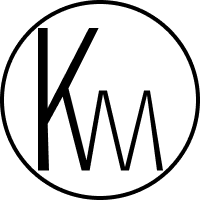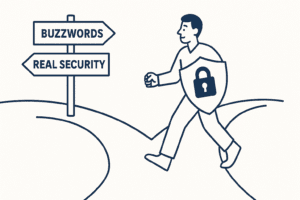Hook
Look, I get it – the phrase website security requirements isn’t exactly thrilling. Every blog post on the topic starts off with the same mind-numbing list of tips:
“Keep your software updated. Use strong passwords. Install an SSL certificate.”
Groundbreaking stuff, right? Next thing you know, they’ll tell you to brush your teeth and drink plenty of water. It’s the same old advice on repeat, and it’s about as exciting as watching paint dry.
But here’s the harsh reality none of those shiny how-to guides really emphasize: hackers aren’t sitting around brainstorming how to hack NASA or the Pentagon. They’re doing something much easier – running automated bots that crawl the web 24/7 looking for low-hanging fruit. Old WordPress blog? Check. Forgotten contact form? Check. That small business site that hasn’t been updated since the Obama administration? Big check.
If your site is online, guess what – it’s on the menu. Still think your little blog or shop is too tiny to attract hackers? Hate to break it to you, but that actually makes you the ideal victim.
Why This Article Matters
Maybe you’re thinking: “Okay, I get it—bad stuff can happen. But why is this article any different from all those other security guides out there?” Fair question. We’ve watched one too many small businesses learn the hard way that vague tips don’t protect a website.
Case in point: the moment you skip a patch, someone somewhere is already scanning for it. You put off that critical WordPress update, and overnight an automated script is already trying the locks on your site’s front door. It’s not a matter of if, it’s when. And most guides out there won’t spell that out for you in plain language.
This article matters because it’s built on real talk and real experience. I’m not here to hand you a false sense of security with a generic checklist of website security requirements. I’m here to give you a wake-up call, and then lay out exactly what you need to do to protect your site. No scare tactics without solutions, no tech jargon without translation. Just straight-up, actionable advice for folks who have better things to do than become cybersecurity experts.
What the Reader Will Get
Stick around and I’ll make it worth your while. In this article, you’ll get:
- A clear breakdown of the essential website security requirements your site actually needs to meet (no fluff or filler — just the must-haves).
- Real-world examples of what happens when you ignore these basics (picture hacked sites, scary browser warnings, and irate customers – the whole nine yards).
- Straightforward steps to implement each security measure, explained in plain English – because you have a business to run, not an IT class to attend.
In short, you’ll get practical, no-nonsense guidance to make your website safer starting today. No sugarcoating, no techno-babble. Just the knowledge you need to sleep a little better at night. Sound good? Then let’s dive in and get started.
Ready to stop wrestling with half‑baked tutorials and finally get a site that looks great and locks down your data? We’ve built this agency on crafting pixel‑perfect websites with security baked in from day one. Whether you need a sleek portfolio, a conversion‑focused storefront, or a custom CMS that won’t burn down at the first exploit, we handle the design, dev, and defense so you can focus on your business—not patching holes at 2 AM. Let’s give your brand the professional face it deserves and the rock‑solid security it demands. Contact us today for a free consultation and see why building with us is more than just “pretty pages”—it’s smart, secure growth.
What Are Website Security Requirements (And Why Your Site Won’t Survive Without Them)
Understanding website security requirements isn’t optional—it’s survival 101 for running anything online today. Think of it like this: you wouldn’t build a brick-and-mortar store with no locks, no alarms, and a giant neon sign flashing “FREE STUFF INSIDE!” Yet that’s exactly what most website owners do when they ignore even basic website security requirements.
The truth? Security isn’t a feature. It’s infrastructure. Without meeting these minimum website security requirements, you’re not “kind of protected”—you’re a ticking time bomb just waiting for some bot, bored teenager, or ransomware gang to ruin your day.
Let’s lay down the bare minimum before you even think about sleeping soundly again.
The Basics You Can’t Ignore
Here’s the rock-bottom, non-negotiable website security requirements checklist every website needs, whether you’re running a blog, a storefront, or the next “big thing.”
- Secure Hosting:
Your website is only as secure as the server it sleeps on. If your hosting provider treats security like an optional upsell, run. Look for hosts that offer regular server patching, proactive DDoS mitigation, robust firewalls, malware scanning, and intrusion monitoring as standard features—not expensive add-ons. Without secure hosting, your site might as well be built out of cardboard during a hurricane. - Encryption (SSL/TLS):
SSL isn’t “nice to have.” It’s mandatory. If you’re still operating without HTTPS in 2025, you’re basically sending your customer’s passwords on a postcard. An SSL/TLS certificate encrypts the data between your user’s browser and your server, keeping sensitive information out of the hands of every nosey hacker in between. Installing SSL is the first, simplest move in meeting real website security requirements. - Regular Updates & Patching:
Think of outdated software like spoiled meat: it looks fine for a while… until you get very, very sick. Every CMS, plugin, theme, and server app needs regular updating. Most hacks today aren’t some genius-level operation; they’re criminals exploiting vulnerabilities that were patched months ago—just not by you. Regular patching is the cheapest, easiest form of self-defense in the website security requirements playbook. - Backups:
Even the best defenses can fail. That’s why you need a Plan B—and backups are it. Full, automated, tested backups. If you don’t have backups, you don’t have a safety net—you’re just hoping not to trip. Store them offsite, encrypt them, and test them regularly. Backup is your parachute in the worst-case scenario.
Advanced Website Security Requirements for High-Traffic Sites
Running a bigger site? More traffic, more users, more problems. Here, website security requirements get a little more serious. Welcome to the big leagues.
- Multi-Layered Firewalls:
If you think one firewall is enough, think again. High-traffic sites need layered defenses: a network firewall at the server level and a Web Application Firewall (WAF) filtering the HTTP requests. This dual shield filters out junk, blocks injection attacks, and keeps malicious traffic at bay before it even breathes near your CMS. - Intrusion Detection Systems (IDS):
Would you leave your storefront unattended at 2 AM? An IDS monitors your site 24/7 for suspicious behavior. It flags anomalies fast—like a sudden flood of POST requests or an odd spike in CPU usage. The second someone tries something fishy, you’ll know. Without it, you’re blissfully unaware while someone raids your vault. - Advanced Access Management:
Big sites mean big admin panels, and big admin panels mean more entry points. Implement Role-Based Access Control (RBAC) to tightly restrict who can do what. Enforce multi-factor authentication (MFA) for all privileged users. (And no, “password1” plus your dog’s birthday doesn’t cut it anymore.) Solid access control is a non-negotiable in mature website security requirements. - Scalable Backup Solutions:
Real backups for real sites aren’t monthly—they’re hourly, or even continuous. Your backup plan should include offsite, redundant storage across multiple regions to survive both hacks and natural disasters. If your host’s data center floods and your site’s gone forever, guess whose fault that is? (Hint: it’s yours for not following proper website security requirements.)
Building a Bulletproof Security Framework for Website Security Requirements
If you think tossing a firewall at your website is enough to check the box on website security requirements, you’ve got another thing coming. Real security is layered. Strategic. Relentless. It’s the digital equivalent of building a fortress, training the guards, booby-trapping the walls, and still keeping an eye on the horizon for the next attack.
Website security requirements aren’t a buffet where you pick what sounds tasty. They’re a full-course meal—you either eat all of it, or you’re going home hungry (and hacked).
Here’s how to build a framework that doesn’t fold at the first knock.
Authentication and Access Control Best Practices for Website Security Requirements
At the heart of any decent set of website security requirements is solid user management. If your admin panel is wide open like a 24-hour diner, don’t be surprised when uninvited guests show up.
- Principle of Least Privilege:
No, Karen from Accounting doesn’t need admin rights on your website just to upload a PDF. Limit access like it’s gold—only the bare minimum needed to do the job. Every extra permission is another doorway for mistakes (or malicious actors). True website security requirements mandate ruthlessly tight permission structures. - Strong Passwords:
“123456” and “qwerty” are not strategies—they’re suicide notes. Passwords need to be long, random, and unique for every system. Enforce password policies that force complexity and regular resets. Better yet, make password managers mandatory across your team if you’re serious about honoring modern website security requirements. - Two-Factor Authentication (2FA):
Passwords alone are outdated. 2FA is no longer optional for critical systems. Whether it’s an authenticator app like Google Authenticator or a physical YubiKey, you need a second line of defense. In the world of proper website security requirements, “Just a password” is the security equivalent of locking your front door but leaving the windows wide open. - User Behavior Monitoring:
You don’t wait for the fire to burn down the house before installing a smoke detector, right? Same idea here. Systems that monitor login attempts, flag multiple failed logins, or detect suspicious location access are critical parts of real-world website security requirements. Catch the breach at the “poking around” phase, not after the looting is over.
Encryption and Data Protection Standards: Cornerstones of Website SecurityRequirements
If data is the new gold, encryption is the armored truck you move it in. One of the most critical aspects of website security requirements is making sure that sensitive information is wrapped up so tight that even if someone steals it, they can’t do a damn thing with it.
- SSL/TLS Certificates:
SSL isn’t just a “good idea” anymore—it’s required. A properly managed SSL/TLS certificate ensures your visitors’ data stays private. It also tells browsers (and users) that your site isn’t some Wild West outpost run by amateurs. If your website doesn’t serve HTTPS across every page, you’re not even meeting the bare minimum of website security requirements. - Data Encryption at Rest:
It’s not enough to encrypt data while it’s moving. Encrypt it while it’s sitting on your server too. Financial data, user passwords, customer addresses—anything remotely sensitive should be locked down. Encryption at rest is an essential plank in your website security requirements strategy, not an optional upgrade. - Regular Security Audits:
If you’re not actively checking your locks, you’re not secure—you’re just optimistic. Run regular vulnerability scans and manual audits that focus heavily on how data is encrypted, stored, and accessed. Skipping audits is how old flaws quietly pile up until your first inkling of trouble is a ransom demand.
Compliance and Legal Requirements: More Than Just Bureaucratic Drama
A lot of site owners treat compliance like a red tape headache. Big mistake. Good compliance practices are built on strong website security requirements, and ignoring them can cost you way more than fines—it can bankrupt your business.
- Data Protection Regulations:
GDPR, CCPA, HIPAA—if your site collects user data (and it does, unless it’s literally a static page with no forms), you’re on the hook. Proper website security requirements must include compliance with these laws: encrypted storage, clear opt-ins, breach reporting mechanisms. “I didn’t know” isn’t a legal defense—it’s an engraved invitation to penalties. - Security Standards:
International standards like ISO/IEC 27001 and the NIST Cybersecurity Framework aren’t just for bragging rights. They’re actual blueprints for hardening your website infrastructure. Following these guidelines doesn’t just tick a box—it dramatically upgrades your website security requirements posture and gives your clients confidence you’re not another fly-by-night operation. - Regular Audits and Certifications:
Third-party audits are the adult way of proving your website security requirements are not just marketing fluff. Passing an external audit or earning cybersecurity certifications means your site can stand up to real scrutiny—and that can be the deciding factor when big clients ask, “How do you handle security?”
Implementing Website Security Requirements Without Losing Your Mind
Reading about website security requirements is one thing. Actually dragging them across the finish line? That’s where most people quietly wander off into the tall grass. I get it—implementation sounds like a monster. But trust me: it’s a lot more painful explaining a data breach to your customers than it is putting proper security in place.
Let’s take the overwhelming and turn it into manageable. You don’t have to be an IT wizard or have a million-dollar cybersecurity budget. You just need a smart, systematic approach—and maybe a little caffeine.
Here’s exactly how to roll out critical website security requirements without losing your mind, your weekends, or your sanity.
Step-by-Step Guide for Small to Medium Websites
1. Evaluate Your Current Setup
First, stop guessing. Conduct a real audit of your current site: CMS versions, plugins, hosting configuration, SSL status, user accounts—the whole messy reality. Use automated security scanning tools like WPScan, SiteCheck (by Sucuri), or UpGuard’s free checkers to establish a cold, hard baseline. Until you know what’s broken, you’re just rearranging deck chairs on the Titanic.
2. Create a Detailed Checklist
Yes, a real, written, categorized checklist—none of that “mental note” nonsense. Break it down into the core categories that reflect real-world website security requirements:
- Hosting security
- Encryption (SSL/TLS)
- Software updates & patching
- Access controls and authentication
- Backup strategies
- Monitoring and incident response
(Pro tip: UpGuard, OWASP, and even some managed hosting providers offer free templates if you don’t want to start from scratch.)
3. Plan Your Updates Like a Grown-Up
Schedule them. Put update reviews on your calendar just like you would client calls or tax deadlines. Don’t try to “do everything someday when you have time”—because spoiler alert: you never will. Prioritize high-risk gaps first (e.g., unpatched plugins, outdated PHP versions), then tackle lower-risk areas.
4. Automate Where Possible
If it can be automated, automate it. Automatic CMS core updates. Plugin auto-updates. Daily backups. Security scans on a timer. Automation isn’t just about convenience—it’s a critical pillar of meeting modern website security requirements without losing your shirt.
5. Document Everything
Treat security like a science experiment: if you didn’t document it, it didn’t happen. Keep simple records of:
- What was updated
- When updates happened
- Who made changes
- Results of security scans
This gives you a clear paper trail for troubleshooting and helps prove compliance if you ever face an audit or lawsuit.
6. Train Your Team (Even if “team” = you + your dog)
You can’t meet website security requirements if your users are clicking every phishing link in sight. Conduct basic cybersecurity training: how to recognize shady emails, why password reuse is suicidal, why MFA isn’t just annoying, it’s necessary. Small teams can use free resources; larger ones should run formal quarterly sessions.
7. Test, Break, Fix, Repeat
Schedule regular vulnerability scans and penetration tests. You’d be amazed at what falls through the cracks even when you think you’re buttoned up. Assume your website security posture degrades over time unless you actively maintain and test it—and adjust accordingly.
Tools and Services That Do the Heavy Lifting for Website Security Requirements
Doing all this manually? That’s fine if you have endless free time and a high pain tolerance. Otherwise, smart business owners let the right tools shoulder the heavy lifting for day-to-day website security requirements.
Here’s what your arsenal should include:
- Managed Hosting Providers:
Don’t cheap out on hosting. Providers like WP Engine, Kinsta, or LiquidWeb handle core updates, backups, firewalls, and DDoS protection for you. When you partner with a host that treats website security requirements seriously, you get peace of mind baked into your monthly bill. - Security Plugins:
If you’re on WordPress, security plugins like Wordfence, Sucuri Security, and iThemes Security Pro act as 24/7 bodyguards. They monitor file changes, scan for malware, block brute-force attacks, and even offer real-time alerts when someone starts poking where they shouldn’t. - Backup Solutions:
UpdraftPlus, BlogVault, CodeGuard—take your pick. The important thing is you have a backup system that is automatic, off-site, and easy to restore without three days of tech support calls. Good backups are non-negotiable website security requirements—not a luxury add-on. - Monitoring Tools:
Tools like Sucuri, Cloudflare, and Jetpack Monitor keep an always-on watch over your site. They notify you immediately if your SSL breaks, your site goes down, or weird traffic patterns suggest an attack is underway. Real-time monitoring is no longer “nice to have”; it’s ground-floor website security requirements today. - Compliance Software:
If you deal with healthcare, finance, or European customers (thanks GDPR), you’ll need compliance management tools like Vanta, Drata, or TrustArc. These integrate with your website’s systems to maintain audit logs, manage encryption, enforce access controls, and help you stay on the right side of the law—and sanity.
Bottom Line:
Security can feel overwhelming at first, but the trick is to stop thinking about it as an Everest climb. Break down your website security requirements into bite-sized steps, automate where you can, document your wins, and bring in the heavy artillery (tools/services) to cover your flanks.
Get the fundamentals right, and you’ll build a site that doesn’t just survive—but thrives—even when the internet inevitably throws its worst at you.
FAQs About Website Security Requirements
Q: What are website security requirements?
A: Website security requirements are the essential actions, configurations, and tools needed to protect your website. They cover everything from secure hosting and encryption to regular updates, strict access controls, and robust backup strategies.
Q: How critical is it to follow these security requirements?
A: Extremely critical—ignoring these requirements isn’t just a risk; it’s practically an invitation for hackers. Every neglected update or lax password policy makes your site a potential target for breaches.
Q: How often should I update my website’s security measures?
A: Ideally, updates and patches should be applied as soon as they’re available—at minimum, on a weekly basis. Regular audits (monthly or quarterly) are also recommended to ensure your security measures remain effective.
Q: Can free security tools meet website security requirements?
A: Free tools can provide a basic level of protection, but they often lack the advanced features, real-time monitoring, and comprehensive support that premium solutions offer. Combining both free and paid tools can create a well-rounded security posture.
Q: Why do high-traffic websites need advanced security requirements?
A: High-traffic sites often handle more sensitive data and are more attractive to cybercriminals, thus requiring multiple layers of protection—like multi-tiered firewalls, intrusion detection systems, and scalable backup solutions—to effectively mitigate risk.
If you’re serious about embodying true website security, your design partner needs to speak code and security fluently. At our agency, we fuse cutting‑edge design with ironclad protection—no more pleading with your uncle’s “guy who knows computers.” From responsive layouts that impress your visitors to impenetrable architectures that keep hackers out, we’ve got you covered. Ready to elevate your online presence and sleep easy knowing your site won’t be tomorrow’s breach headline? Let’s talk and build a website that performs brilliantly and defends rigorously—because you deserve both.
Final Thoughts on Website Security Requirements
Let’s not sugarcoat it: website security requirements aren’t a luxury or a “someday when I have time” project. They are the concrete foundation beneath your entire online presence—the difference between quietly doing business and waking up to find your site defaced, your customer data leaked, and your reputation burning to the ground.
From the basic essentials—secure hosting, SSL certificates, relentless software updates—to the more advanced layers like intrusion detection, granular access controls, and real-time backups, website security requirements aren’t suggestions. They’re survival gear. Skip them, and you’re not just rolling the dice—you’re actively daring the internet to wreck you.
In today’s world, ignoring your website’s security posture is like parking a brand-new car in a bad neighborhood, windows down, keys in the ignition, and a “Steal Me!” sign taped to the windshield. Trust me, someone’s going to take you up on the offer.
But here’s the part they don’t tell you: it’s not just about tech. Real website security requirements aren’t just code-deep; they’re cultural. Every team member, every vendor, every login credential must be soaked in a mindset of vigilance. Security isn’t something you have—it’s something you practice.
Your website is your brand’s digital storefront, your handshake to the world. If it’s sloppy, unprotected, or careless, you’re sending a clear message: “We don’t value your trust.” And once trust is lost? Good luck clawing it back.
Understand this: website security requirements are the cost of doing business online. Implement them today—not half-heartedly, but fully—and you’ll build an operation that can weather the daily storms the internet will throw at you.
Stop stalling. Stop assuming “it won’t happen to me.” Get serious.
Protect your website like your business depends on it—because it absolutely does.
Your future self (and your customers) will be raising a glass to you for being smart enough to act before disaster struck.