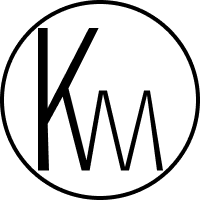Creating a stunning photography website goes beyond just displaying your work; it involves designing a digital space that embodies your artistic vision and engages your audience effectively. Whether you’re aiming to make a good photography website or craft a simple yet visually appealing portfolio, the key lies in thoughtful planning and execution. This guide will walk you through the essential steps to design a website that not only looks good but also functions seamlessly, ensuring your photographs are showcased in the best light possible.
In today’s visually driven world, a well-designed photography website can set you apart from the competition, attract more clients, and enhance your professional reputation. It’s not just about having a gallery of your work; it’s about creating an experience that captivates and retains the attention of visitors, making them want to explore more and potentially book your services or purchase your art.
From understanding the fundamentals of website aesthetics to choosing the right design elements and optimizing the user experience, this article will provide you with all the tools and knowledge needed to build a photography website that stands out. By focusing on both aesthetics and functionality, you can create a platform that truly represents your brand and makes a lasting impression on your visitors.
How to make a good photography website?
To make a good photography website, focus on a clean, visually appealing design that reflects your photography style. Ensure the site is easy to navigate, showcases your best work prominently, and includes essential features like a contact form, social media integration, and an engaging about page. Optimize for speed and mobile devices to enhance user experience.
Planning Your Photography Website Design
When planning your photography website design, it’s essential to start with a solid understanding of website aesthetics tailored specifically for photographers. This initial planning stage sets the foundation for a site that not only looks beautiful but also effectively showcases your photographic skills and meets the needs of your target audience.
Understanding Aesthetics for Building your Photography Website
The aesthetics of your photography website are pivotal in capturing the essence of your work and appealing to potential clients. It’s about more than just good looks; it’s about creating a cohesive visual experience that reflects your style and professionalism. Consider how each visual element—from the font type to the layout—can tell a story about your work and brand personality.
The Importance of Visual Hierarchy
Visual hierarchy is a key component in photography website design. It guides the viewer’s eye through the content in a logical and pleasing manner, ensuring that important elements stand out. For a photography website, this might mean highlighting your best work first or ensuring that calls to action, like booking inquiries or print purchases, are prominently placed.
By strategically using size, color, and layout, you can direct attention where it’s most impactful, enhancing both the aesthetic appeal and the functionality of your site. This careful consideration in the planning stage will make the subsequent steps of choosing specific design elements and showcasing your portfolio much more effective.
How to create a simple, yet good-looking portfolio website?
To create a simple yet good-looking portfolio website, choose a minimalistic design with a focus on high-quality images. Use a consistent color scheme and typography that complement your photos. Organize your work in a clear, easy-to-navigate format, and keep text to a minimum to let the visuals stand out.
Choosing the Right Design Elements
Selecting the right design elements is crucial for creating a photography website that is both visually appealing and functional. From the colors and fonts you choose to the layout of your pages, every decision should be made with your photographic style and audience in mind.
Selecting Color Schemes and Fonts for your Photography Website
The color scheme of your photography website should complement your images without overshadowing them. Soft, neutral backgrounds often work well with vibrant and colorful photographs, while a more monochromatic scheme can enhance black and white imagery. Choosing the right fonts is equally important; they should be readable and reflect the tone of your work, whether it’s elegant, bold, or minimalist.
Layout and Navigation Principles
A well-thought-out layout helps ensure that visitors to your photography website can easily navigate and interact with your content. Key principles to consider include:
- Simplicity: Keep the layout simple and uncluttered to let your photos stand out.
- Consistency: Use consistent layouts across pages to maintain a professional appearance.
- Accessibility: Ensure that your site is easy to navigate, with logical menu placements and clearly labeled sections.
Effective navigation should guide visitors through your site with ease, allowing them to explore your portfolio, learn about your services, and contact you without any frustration. This can significantly enhance the user experience, encouraging longer visits and increased interaction. Now, moving on to the next part about showcasing your portfolio, which is central to any photography website.
Showcasing Your Work on your Photography Website
The heart of any photography website is the portfolio. This is where you display your best work and effectively communicate your skills and style to potential clients. How you curate and present your photographs can have a significant impact on how your work is perceived. Additionally, here is a detailed article on how you can monetize your photography.
Curating Your Best Work
When assembling your portfolio for your photography website, it’s crucial to be selective. Choose photographs that not only showcase the diversity of your skills but also resonate with the type of clients you want to attract. Each image should be powerful enough to stand on its own while contributing to the overall narrative of your photographic journey.
Organizing Photos by Theme or Project
Consider organizing your portfolio into themes or projects to give visitors a clearer understanding of your work. This structure not only makes it easier for visitors to navigate through your portfolio but also helps to tell a cohesive story through your images.
Using High-Quality Images
The quality of the images on your photography website is paramount. Ensure that all photographs are of the highest resolution appropriate for web use without significantly slowing down your site’s performance. This might involve balancing file size and quality through image optimization techniques that preserve the clarity and detail of your work without compromising load times.
By thoughtfully curating, organizing, and presenting your photographs, you can create a portfolio that not only displays your technical skills and artistic vision but also enhances the overall user experience on your photography website. This approach ensures that your portfolio not only attracts attention but also keeps potential clients engaged.
Let’s proceed to enhancing the user experience on your photography website.
How to create images for my website?
To create images for your website, use a high-quality camera and ensure good lighting conditions. Edit your photos for consistency in style and color. Optimize image sizes for web use to maintain quality while ensuring fast loading times. Consider using photo editing software to enhance clarity and impact.
Enhancing User Experience
For further insights on setting up your site effectively, see our detailed guide on how to set up a photography website effectively. A site that is visually stunning, loads quickly, and is easy to navigate can significantly increase the likelihood of visitors staying longer and interacting more with your content.
Fast Loading Times
Ensuring your photography website loads quickly is essential. Visitors are likely to leave a site if it takes too long to load, which can negatively impact your bounce rates and SEO rankings. Optimize your images and streamline your code to enhance loading speeds. Tools like Google’s PageSpeed Insights can provide actionable recommendations to improve your website’s performance.
Easy-to-Use Interface
The usability of your photography website plays a huge role in how visitors perceive your brand. A clear and intuitive interface allows users to effortlessly find information, view your portfolio, and contact you. Ensure that your navigation menus are logical and straightforward, and consider incorporating breadcrumbs for easier navigation, especially if your site contains multiple layers of content.
Responsive Design for your Photography Website on All Devices
A responsive design ensures that your photography website looks good and functions well on all devices, from desktops to smartphones. With the increasing use of mobile devices to access the internet, having a mobile-friendly website is no longer optional. After optimizing for responsive design, boost your SEO to draw more visitors by reading our detailed SEO strategies for photography websites.
By focusing on these key areas to enhance user experience, you can make your photography website not only more appealing but also more effective at converting visitors into clients or followers. These enhancements ensure that your website is accessible, enjoyable, and valuable to your audience.
We can proceed to the next section on incorporating must-have features into your photography website.
How to make my photography website load faster?
To make your photography website load faster, optimize image sizes and formats, minimize HTTP requests, use content delivery networks (CDNs), and enable browser caching. Additionally, streamline your code by minimizing CSS and JavaScript and using efficient coding techniques.
Incorporating Must-Have Features
To make your photography website truly functional and user-friendly, it’s crucial to incorporate certain must-have features that enhance both the usability and the professional appeal of your site. These features not only help in attracting visitors but also facilitate smoother interactions, ensuring a better overall user experience.
Contact Information and Bio
Every professional photography website should prominently feature contact information and a bio. This not only makes it easy for potential clients to reach out to you but also helps establish trust and credibility. Your bio should provide a concise yet compelling overview of your background, your photographic style, and what sets you apart from other photographers.
Social Media Integration
Integrating social media into your photography website provides visitors with a seamless way to connect with your broader online presence and follow your work on platforms they use daily. This can include direct links to your social media profiles, social share buttons for your portfolio pieces, or even live feeds from your Instagram or other social accounts. Social media integration helps increase your visibility and engagement across multiple platforms.
Blogging and Content Strategy for Photography Websites
Adding a blog to your photography website can significantly enhance your SEO efforts and keep your audience engaged. Regularly updated blog content provides fresh material for your visitors, helps establish your expertise in photography, and improves your website’s rankings in search engine results. Your blog could feature photography tips, behind-the-scenes stories, client case studies, or updates on your latest projects, all of which can drive more traffic to your site and deepen engagement with your audience.
These must-have features are designed to enhance your photography website by making it more interactive, informative, and connected to your audience. They are not just functionalities but tools to help you build a stronger relationship with your visitors and potential clients.
We can move on to discussing modern web technologies and their benefits, particularly focusing on the transition from Flash to HTML5 in photography websites.
What do photographers need on their websites?
Photographers need a clean, user-friendly website that showcases their portfolio, includes a biography and contact information, offers social media links, and if applicable, a blog. Essential features should include responsive design, SEO optimization, and fast loading speeds.
What should a photography website include?
A photography website should include a professional portfolio, about page, contact information, client testimonials, and a blog or news section. It should also have integrated social media buttons, responsive design, SEO-friendly elements, and, if selling prints or services, e-commerce capabilities.
Using No Flash Design
In the evolving world of web technology, the shift from Flash to HTML5 has become a critical update for photography websites. This transition enhances not only the accessibility and speed of your website but also its compatibility across various devices and search engines.
The Shift from Flash to HTML5
Historically, Flash was a popular choice for dynamic websites due to its robust capabilities for animation and interactive content. However, Flash had significant drawbacks, including poor search engine visibility, compatibility issues with mobile devices, and high security vulnerabilities. Modern photography websites benefit significantly from moving to HTML5, which supports all the interactive and multimedia features that Flash did, but with greater efficiency and without the compatibility and security issues.
Benefits of Modern Web Technologies
HTML5, along with CSS3 and JavaScript, offers a plethora of benefits for photography website designers aiming to create visually stunning and highly functional websites. Here are some key advantages:
- Cross-Platform Compatibility: HTML5 is universally supported across all major browsers and devices, ensuring that your photography website performs consistently no matter where or how it is accessed.
- Improved SEO: HTML5’s better handling of multimedia content is more accessible to search engines, improving the SEO potential of your photography website. It allows for richer, semantic text that helps search engines understand the content better, leading to higher rankings.
- Enhanced Multimedia and Graphic Capabilities: HTML5 facilitates more interactive and rich media, including video, audio, and complex animations, without requiring external plugins or APIs. This is ideal for photographers who want to showcase their work dynamically and engagingly.
- Faster Load Times and Lower Power Consumption: Websites built with HTML5 are generally faster and consume less power compared to those built with Flash, providing a better user experience, especially on mobile devices.
By embracing these modern web technologies, you can ensure that your photography website is not only aesthetically appealing but also robust, secure, and future-proof. This technological foundation is crucial for photographers who need their online presence to be as professional and cutting-edge as their work.
Now that we’ve addressed the importance of modern web technologies in photography websites, lets continue with the finalizing and reviewing your website section.
Is ‘No Flash Design’ for photography websites foolish?
No, choosing ‘No Flash Design’ for photography websites is actually wise. Flash is outdated and not supported on many devices and browsers. Modern websites use HTML5, which is faster, more secure, and search engine friendly compared to Flash.
Finalizing and Reviewing Your Website
Finalizing and reviewing your photography website are crucial steps to ensure it meets both your standards and the expectations of your audience. These final touches can significantly impact the professional presentation and functionality of your site.
Seeking Feedback Before Launch
It’s essential to solicit feedback before officially launching your photography website. Gather a diverse group from your target audience, including peers and potential clients, to review the site’s usability and aesthetic appeal. This feedback can uncover navigational issues, design inconsistencies, or technical problems that might have been missed. Incorporate this feedback to refine the website, improving areas that enhance user experience and ensuring the site reflects your professional image accurately.
Continual Updates and Improvements
The launch of your website marks the beginning of its lifecycle, not the end. Keeping your site updated and relevant requires regular attention:
- Adding New Content: Continuously refresh your portfolio and blog with new photographs and insights. This not only keeps your site engaging for repeat visitors but also helps boost your SEO presence by signaling to search engines that your site is active.
- Staying Current with Technology: Regular updates to the platform on which your site is built, such as security patches and new features, are vital for maintaining site performance and security. Whether you’re using a content management system like WordPress or another platform, keeping your technology up-to-date is critical.
- Monitoring User Engagement: Utilize analytics tools to track how visitors interact with your site. This data is invaluable for understanding user behavior and preferences, allowing you to make informed decisions that optimize the site’s layout, content, and features.
By proactively managing these aspects, you ensure that your photography website remains a dynamic and effective showcase of your work. Regular updates and responsive adjustments based on user feedback will help maintain its relevance and effectiveness as a tool for attracting and engaging clients.
Conclusion
Launching your photography website is a significant achievement in your professional journey, effectively marking your presence in the digital landscape. This platform not only showcases your artistic talents but also serves as a crucial touchpoint for engaging with clients and expanding your photography business.
Reflecting on Your Journey
Building a photography website from scratch is an endeavor that combines creativity with technical savvy. As you reflect on the process—from initial conception through to the live launch—it’s essential to recognize the learning and growth that come with it. Each decision you made along the way not only shaped your website but also deepened your understanding of how best to present your work online.
Embracing Future Opportunities
With your website now live, the focus shifts to maximizing its potential:
- Continued Engagement: Regularly update your site with new content, whether it’s adding recent projects to your portfolio or writing blog posts that reflect your experiences and insights in photography.
- Feedback and Adaptation: Stay receptive to feedback from users and analytics. This continuous loop of feedback and improvement will help you refine your offerings and better cater to your audience’s needs.
- Promoting Your Site: Actively promote your website through social media, SEO strategies, and networking. The more visibility your site gains, the greater the opportunities for professional assignments and collaborations.
A Tool for Growth
Ultimately, your photography website is more than just a portfolio; it’s a dynamic tool for professional growth and client engagement. It reflects your brand, your vision, and your commitment to your craft. As you continue to develop your site and adapt to new trends and technologies, you’ll find it an invaluable asset in the business and art of photography.
This conclusion wraps up our guide on creating a stunning photography website, ready to inspire and attract the clients and opportunities you deserve.