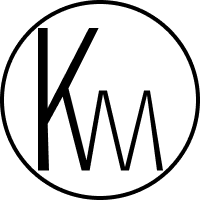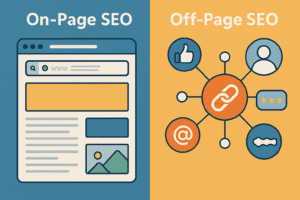In the fast-paced world of e-commerce, where customer expectations are constantly evolving, providing a seamless and secure checkout experience is essential. At the heart of this experience lies the payment gateway, a critical component that can make or break a sale. This comprehensive guide will walk you through every facet of payment gateway integration, equipping you with the knowledge and tools to unlock the full potential of your online store, exploring the nuances of choosing the right solution, implementing it effectively, and ensuring the security of your customers’ financial information. Whether you’re just starting your e-commerce journey or looking to optimize your existing setup, mastering payment gateway integration is a crucial step towards building a thriving online business.
The Crucial Role of Payment Gateways in E-commerce
Imagine a bustling marketplace where vendors offer a wide array of products. Customers wander through, their baskets filling with items they desire. However, when it comes time to pay, the process is slow, cumbersome, or limited in options. Frustration sets in, and potential sales are lost. This scenario mirrors the importance of payment gateway integration in the digital marketplace.
A payment gateway acts as the virtual cashier of your online store, enabling customers to complete their purchases swiftly and securely. It handles the complex process of authorizing transactions, verifying payment details, and transferring funds. Without a well-integrated payment gateway, your e-commerce venture could face significant challenges in converting website visitors into paying customers.
Choosing the Right Payment Gateway: A Strategic Decision of Payment Gateway Integration
Selecting the right payment gateway is a pivotal decision that can significantly impact your e-commerce success. It’s akin to choosing the right tools for a craftsman – the right tools can enhance efficiency and productivity, while the wrong ones can lead to frustration and setbacks.
There are a multitude of payment gateway options available, each with its own set of features, fees, and benefits. The ideal choice for your business will depend on several factors:
- Transaction Fees: Carefully evaluate the processing fees associated with each gateway. Some charge a percentage per transaction, while others have flat fees. Choose a model that aligns with your sales volume and budget.
- Supported Payment Methods: Cater to the preferences of your target audience by selecting a gateway that supports a wide range of payment methods, from traditional credit and debit cards to popular digital wallets and even alternative payment options like cryptocurrencies.
- Security Measures: The security of your customers’ financial data should be a top priority. Opt for a payment gateway that employs robust security protocols, including encryption, fraud detection, and adherence to industry standards like the Payment Card Industry Data Security Standard (PCI DSS).
- Ease of Integration: If you’re using a popular e-commerce platform like WordPress with the WooCommerce plugin, prioritize gateways that offer seamless integration options, such as dedicated plugins or APIs.
By carefully weighing these considerations, you can create a payment gateway integration checklist that guides you towards a solution that seamlessly fits your e-commerce model, enhances customer trust, and ultimately drives more sales.
Popular Payment Gateways for E-commerce
The e-commerce landscape is teeming with payment gateway providers, each vying for your attention with their unique features and offerings. Let’s take a closer look at some of the most popular options, considering their suitability for various e-commerce platforms, including the widely used WooCommerce:
PayPal
A household name in online payments, PayPal is a versatile payment gateway that enjoys widespread recognition and trust among consumers. It offers a range of features, including buyer and seller protection, recurring billing, and support for multiple currencies. Integrating PayPal with your e-commerce platform, particularly WooCommerce, is a breeze thanks to dedicated plugins that streamline the process.
Stripe
Stripe has emerged as a favorite among developers and tech-savvy businesses due to its developer-friendly APIs and customizable features. It supports various payment methods, including credit and debit cards, digital wallets, and even ACH payments. Stripe’s seamless integration with popular e-commerce platforms like WooCommerce makes it a compelling choice for businesses seeking flexibility and control over their payment processes.
Square
Square is a popular choice for businesses with both online and offline presence. It offers a unified platform for managing payments, inventory, and customer data. Square’s intuitive interface and competitive pricing make it an attractive option for small and medium-sized businesses. Integrating Square with your e-commerce platform, particularly WooCommerce, is straightforward and can be achieved through plugins.
Authorize.Net
A veteran in the payment processing industry, Authorize.Net is known for its reliability and robust security features. It supports a wide range of payment methods and offers advanced fraud prevention tools. While it may not be as user-friendly as some other gateways, its reputation for dependability makes it a preferred choice for many businesses. Integrating Authorize.Net with your e-commerce platform can be achieved through plugins or custom development.
Braintree
Owned by PayPal, Braintree is a powerful payment gateway that caters to businesses of all sizes. It offers a comprehensive suite of features, including recurring billing, fraud protection, and support for global markets. Braintree’s integration with popular e-commerce platforms, including WooCommerce, is seamless and well-documented.
Choosing the right payment gateway is a crucial step in your e-commerce journey. Consider your specific business requirements, budget, and target audience to make an informed decision. If you’re using WooCommerce, you’ll be pleased to find that most popular payment gateways offer seamless integration options through plugins or APIs, making the setup process relatively simple.
Step-by-Step Payment Gateway Integration Guide
Integrating a payment gateway into your e-commerce store might seem like a daunting task, but with the right guidance and tools, it can be surprisingly straightforward. Here’s a general outline of the steps involved, which can vary slightly depending on your chosen platform and payment gateway:
1. Choosing Your Payment Gateway
As discussed earlier, selecting the right payment gateway is a crucial first step. Refer to your ecommerce payment gateway setup guide and consider factors like transaction fees, supported payment methods, security features, and ease of integration.
2. Creating an Account
Once you’ve chosen your gateway, you’ll need to create an account with the provider. This typically involves providing your business information, bank account details, and other relevant information.
3. Obtaining API Keys or Credentials
Most payment gateways require you to obtain API keys or credentials to establish a secure connection between your e-commerce platform and the gateway. These credentials are typically found in your payment gateway account dashboard.
4. Installing and Configuring the Plugin (for WooCommerce)
If you’re using WooCommerce, you’ll likely find a dedicated plugin for your chosen payment gateway. Install and activate the plugin, then navigate to its settings page within your WordPress dashboard.
5. Entering Your Credentials
Enter the API keys or credentials you obtained from your payment gateway provider into the plugin’s settings. This will establish the connection between your store and the gateway.
6. Configuring Additional Settings
Depending on the gateway and plugin, you may need to configure additional settings, such as the types of cards you accept, transaction currencies, and any specific options offered by the gateway.
7. Testing Your Integration
Before going live, thoroughly test your payment gateway integration to ensure that transactions are processed smoothly. You can do this by placing test orders and verifying that payments are correctly captured.
Seamless Payment Gateway Integration with Popular E-commerce Platforms
Many popular e-commerce platforms, including those built on WordPress, offer seamless integration with a wide range of payment gateways. This means you can often complete the entire integration process within your platform’s dashboard, without the need for extensive coding or technical expertise.
Security Considerations for Payment Gateway Integration
When it comes to handling sensitive financial information, security is non-negotiable. Customers need to trust that their payment details are safe and secure when they shop online. This trust is essential for building a loyal customer base and ensuring the long-term success of your e-commerce business.
Secure Sockets Layer (SSL) Certificates for Payment Gateway Integration
One of the most fundamental security measures for any e-commerce website is an SSL certificate. SSL certificates encrypt the data transmitted between your website and your customers’ browsers, preventing unauthorized access and ensuring the confidentiality of sensitive information. Look for a padlock icon in the address bar of your browser to confirm that a website has an SSL certificate.
Payment Card Industry Data Security Standard (PCI DSS) Compliance for Payment Gateway Integration
If you’re handling credit card payments, compliance with the Payment Card Industry Data Security Standard (PCI DSS) is mandatory. This set of security standards is designed to protect cardholder data and reduce the risk of fraud. Ensure that your chosen payment gateway is PCI compliant, and follow best practices to maintain compliance within your own systems.
Fraud Prevention Tools for Payment Gateway Integration
Many payment gateways offer built-in fraud prevention tools, such as address verification, CVV verification, and 3D Secure authentication. These tools can help you identify and mitigate fraudulent transactions, protecting both your business and your customers.
Regular Security Audits for Payment Gateway Integration
Conduct regular security audits of your e-commerce website and payment gateway integration. This can help you identify and address potential vulnerabilities before they are exploited by malicious actors. Consider partnering with a cybersecurity expert to conduct comprehensive audits and ensure your systems are up-to-date with the latest security patches.
Security Best Practices for E-commerce Payment Gateway Integration
- Use strong passwords and two-factor authentication for your payment gateway accounts.
- Keep your payment gateway software up-to-date with the latest security patches.
- Limit access to your payment gateway dashboard to authorized personnel only.
- Monitor your transaction logs regularly for any suspicious activity.
- Educate your employees about security best practices and the importance of data protection.
By prioritizing security in your payment gateway integration, you can create a safe and trustworthy shopping environment for your customers, which will ultimately benefit your business in the long run.
Testing and Troubleshooting Your Payment Gateway Integration
After you’ve integrated your chosen payment gateway into your e-commerce platform, it’s crucial to thoroughly test the setup to ensure everything is functioning as expected. This involves more than just making a single successful transaction. You need to test various scenarios to ensure your customers will have a smooth and trouble-free checkout experience.
Test Different Payment Methods
Don’t just test with one credit card. Try different card types (Visa, Mastercard, American Express, etc.), debit cards, and any other payment methods you’ve enabled. If you offer digital wallets like PayPal or Apple Pay, test those as well.
Simulate Different Transaction Amounts
Test transactions with varying amounts, including small and large purchases. This will help you identify any potential issues with handling different price points.
Test Error Scenarios
Deliberately introduce errors, such as entering incorrect card numbers or expiration dates, to see how your payment gateway handles them. Ensure that clear error messages are displayed to customers, guiding them towards a successful transaction.
Monitor Transaction Logs
Regularly review your transaction logs to identify any failed or declined transactions. Investigate the reasons behind these failures and take corrective action if necessary.
Troubleshooting Common Payment Gateway Integration Issues
Even with thorough testing, you may encounter occasional issues with your payment gateway integration. Here are some common problems and their potential solutions:
- Transaction Declines: If transactions are being declined, check with your payment gateway provider for any specific error codes or messages. Common reasons for declines include insufficient funds, incorrect card details, or fraud suspicion.
- Payment Not Received: If a customer claims they paid but you haven’t received the funds, verify the transaction status in your payment gateway dashboard. It’s also possible that the transaction is still pending or under review.
- Error Messages: If customers encounter error messages during checkout, troubleshoot the issue based on the specific error message. It could be a problem with your website’s code, a configuration error in the payment gateway plugin, or an issue on the gateway’s end.
Seek Help When Needed
If you’re unable to resolve an issue on your own, don’t hesitate to reach out to your payment gateway provider’s support team. They can help you diagnose and fix the problem quickly.
By diligently testing and troubleshooting your payment gateway integration, you can ensure that your customers enjoy a seamless checkout experience, free from errors and frustrations. This will not only boost customer satisfaction but also increase your sales and overall business success.
Conclusion: Streamlining E-commerce Payment Gateway Integration
In the ever-evolving world of e-commerce, a seamless and secure payment gateway integration is no longer a luxury but a necessity. It’s the backbone of your online store, enabling you to accept payments, build customer trust, and ultimately drive sales. By carefully selecting the right payment gateway, following best practices for integration and security, and diligently testing your setup, you can create a frictionless checkout experience that keeps your customers coming back for more.
Remember, the best payment gateway for your business will depend on your specific needs and goals. Take the time to research your options, consider the factors discussed in this guide, and choose a solution that aligns with your overall e-commerce strategy.
For businesses utilizing platforms like WordPress with the WooCommerce plugin, integrating a payment gateway is often a simple and intuitive process. With a wide range of compatible plugins available, you can easily connect your store to your preferred payment provider and start accepting payments in no time.
By mastering payment gateway integration, you’ll empower your e-commerce business to thrive in the digital marketplace, reaching a wider audience and maximizing your revenue potential.

I design high-performing WordPress + Elementor websites and WooCommerce stores that rank on Google and convert visitors into customers. At Katmantra Web Design and SEO, I combine clean design with smart SEO so your site works as hard as you do.